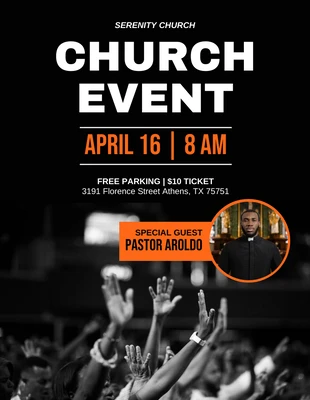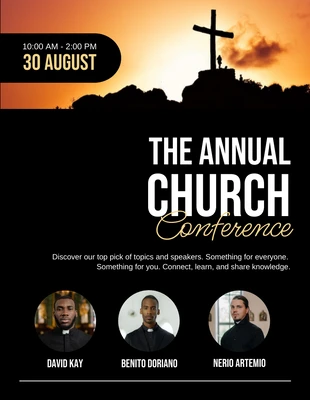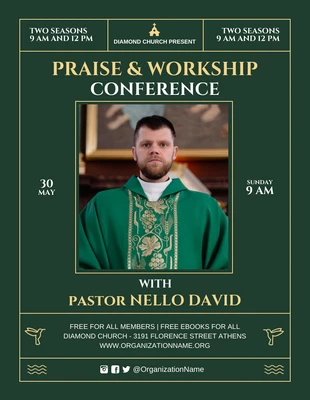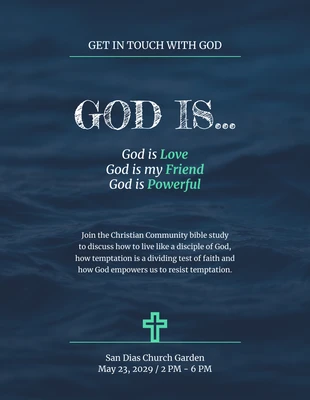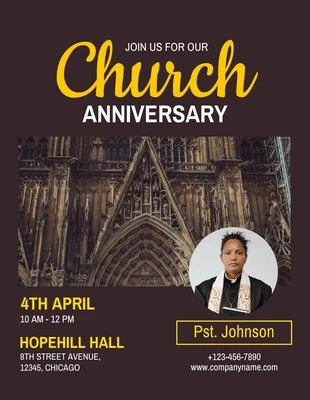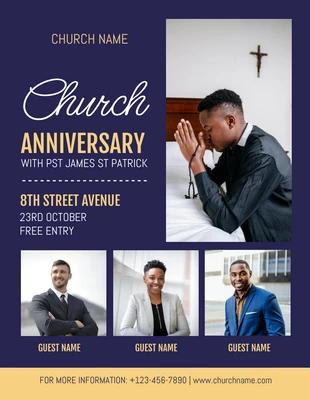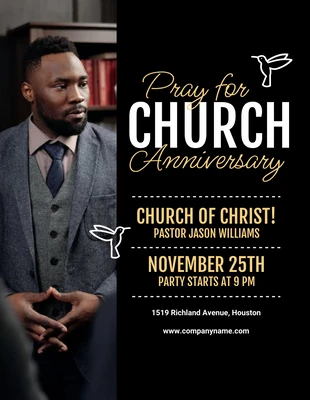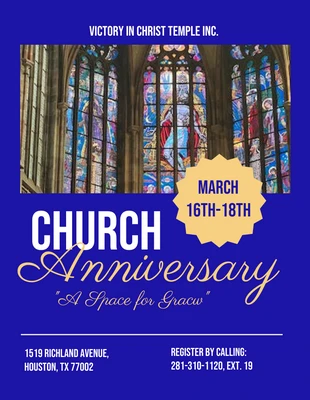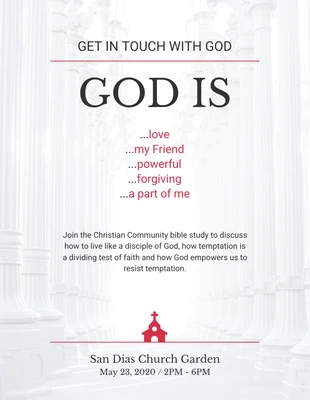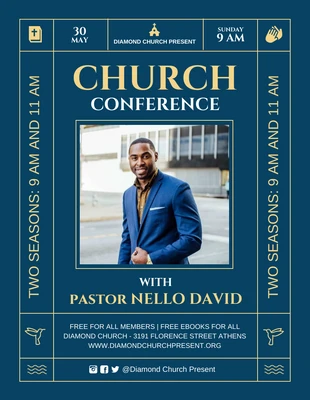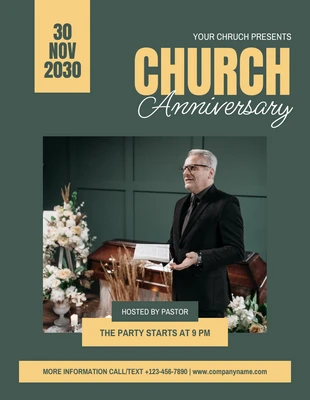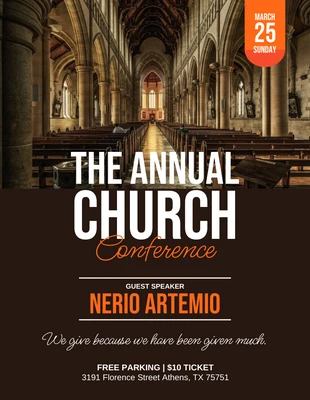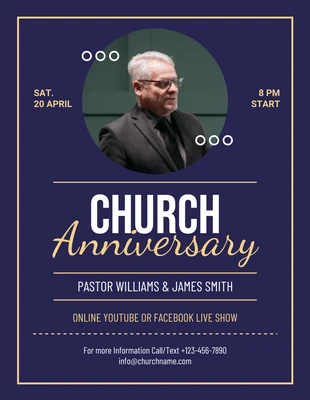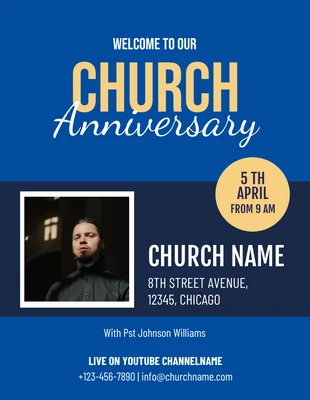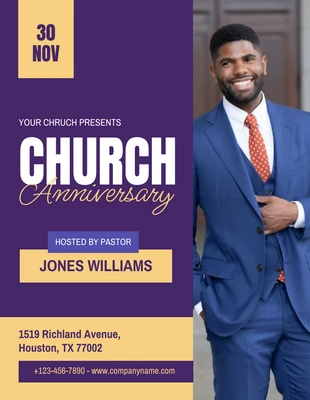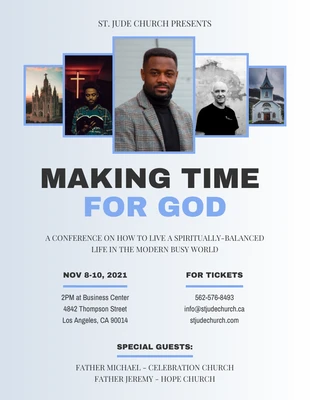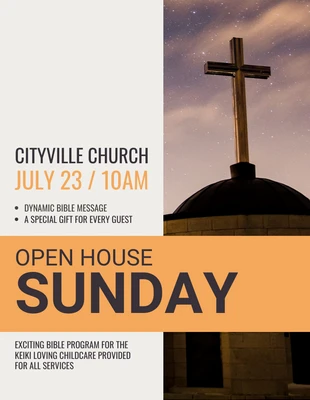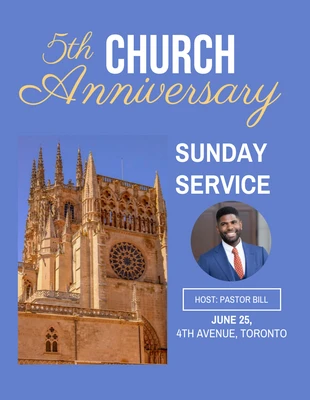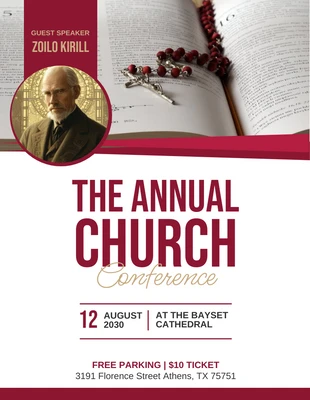Church Flyer Templates
Raise spirits and attendance when you make a flyer using our heavenly collection of church flyer templates. Whether it's a Sunday service or a community picnic, spread the good word with style. Our templates deliver sermons in print, helping you connect your flock.
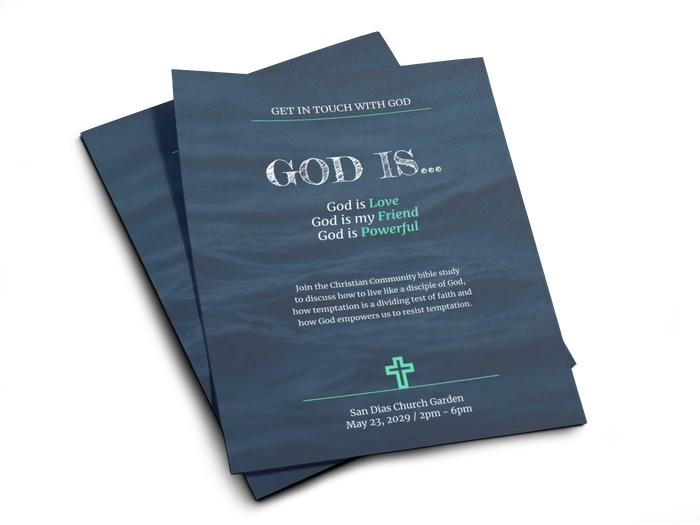
church flyers flyers
church flyers flyers
church flyers flyers
church flyers flyers
church flyers flyers
church flyers flyers
church flyers flyers
church flyers flyers
church flyers flyers
church flyers flyers
church flyers flyers
church flyers flyers
church flyers flyers
church flyers flyers
church flyers flyers
church flyers flyers
church flyers flyers
church flyers flyers
church flyers flyers
church flyers flyers
church flyers flyers
church flyers flyers
church flyers flyers
church flyers flyers
church flyers flyers
church flyers flyers
church flyers flyers
church flyers flyers
church flyers flyers
Popular template categories
- Infographics
- Brochures
- Mind maps
- Posters
- Presentations
- Diagrams
- Reports
- White papers
- Charts
- Resumes
- Roadmaps
- Letterheads
- Proposals
- Plans
- Newsletters
- Checklist
- Business cards
- Schedules
- Education
- Human resources
- Ebooks
- Banners
- Certificates
- Collages
- Invitations
- Cards
- Postcards
- Coupons
- Social media
- Logos
- Menus
- Letters
- Planners
- Table of contents
- Magazine covers
- Catalogs
- Forms
- Price lists
- Invoices
- Estimates
- Contracts
- Album covers
- Book covers
- Labels
- See All Templates