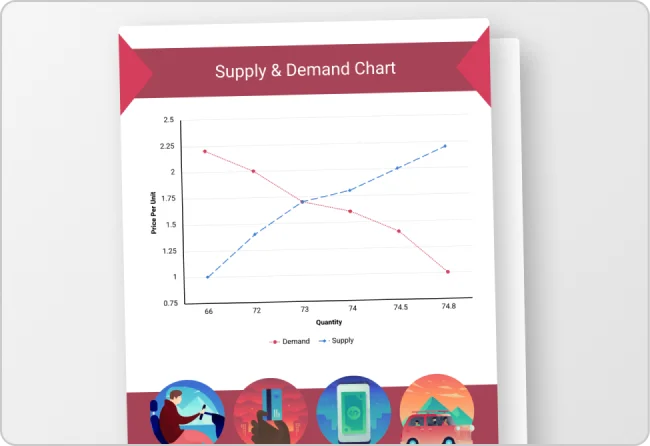Free AI Report Generator
Say goodbye to spending long, tedious hours on manual report creation. With our AI report generator, you can quickly build custom reports using simple AI prompts — in just minutes! Let the tool do the heavy lifting, so you can focus on insights and outcomes.
Discover an extensive range of report designs
AI-Powered Tools
How to write a prompt that generates the reports you want?
Specify the Report Type: State what type of report you need – sales performance report, financial summary, marketing report, client summary, or project report.
Define Key Metrics or Data Points:Mention the specific metrics or data points that should be included in the report –revenue figures, customer demographics, or expense details.
Identify the Time Frame:Indicate the period the report should cover – quarterly, annually, or for a specific date range.
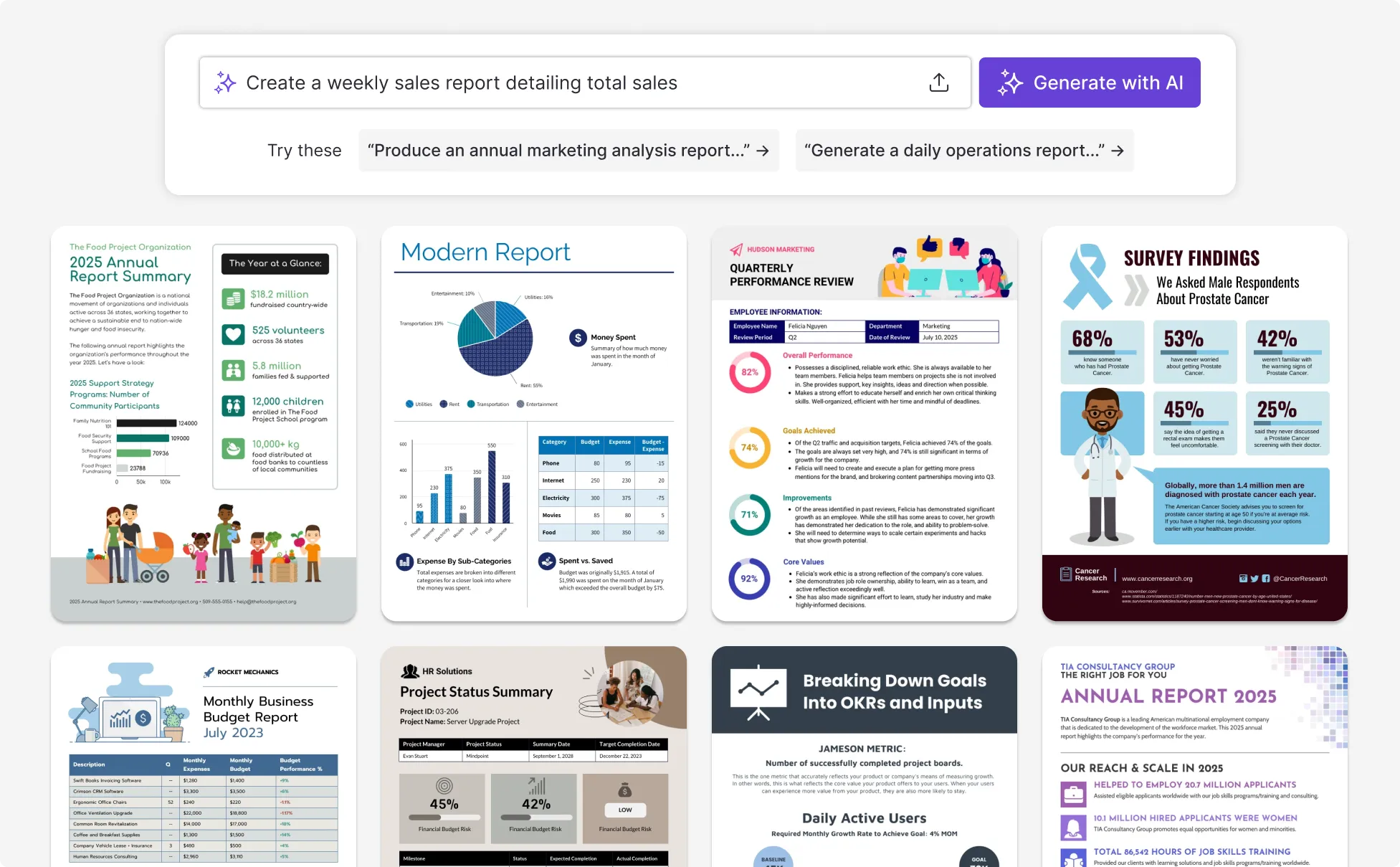
Sample prompts you can modify and use
“Weekly Sales Report: Create a weekly sales report detailing total sales, top products, and customer feedback for the last week.”
“2023 Annual Marketing Analysis Report: Produce an annual marketing analysis report, focusing on campaign performance, ROI, and customer acquisition costs for 2023.”
“Daily Logistics Operations Report: Generate a daily operations report for our logistics department, including shipping volumes and delivery times for yesterday.”
“Q1 2024 Customer Satisfaction Report: Generate a quarterly customer satisfaction report for Q1 2024, focusing on overall satisfaction scores, feedback themes, and improvement suggestions.”
How to create a report using AI
Step 1: Define Your Topic
Identify the focus of your report, whether it's a market analysis, lab report, school project or an ecological study. Enter your topic to guide the AI in creating relevant content.
Step 2: Select Style and Tone
Select an appropriate design style—such as straightforward, geometric, or sophisticated—and a tone that suits your report, from informal to professional. This helps present complex information effectively.
Step 3: Craft your AI Prompt
Clearly define your report's objective, intended audience, key points, and visual preferences. Also, specify constraints like length or required data to ensure a high-quality AI-generated report.
Step 4: Edit and customize
After generating the initial draft, make edits to align with your goals. Adjust the layout, update the text, and refine visual elements using Venngage’s editing tools to meet your specific standards.
Step 5: Download and Share
Once your report is finalized, export it as a PDF for easy distribution. You can also generate a sharing link through Venngage for collaboration with colleagues or stakeholders.
Create Smarter Reports Faster with Generative AI
Stay ahead of the curve with AI-generated reports that blend smart design with up-to-date insights. Venngage’s AI report generator does the heavy lifting—automating layout, structure and content suggestions so you can focus on the results that matter.
From monthly updates to performance reviews, you’ll build sharp, impactful reports in a fraction of the time.
Generate AI Reports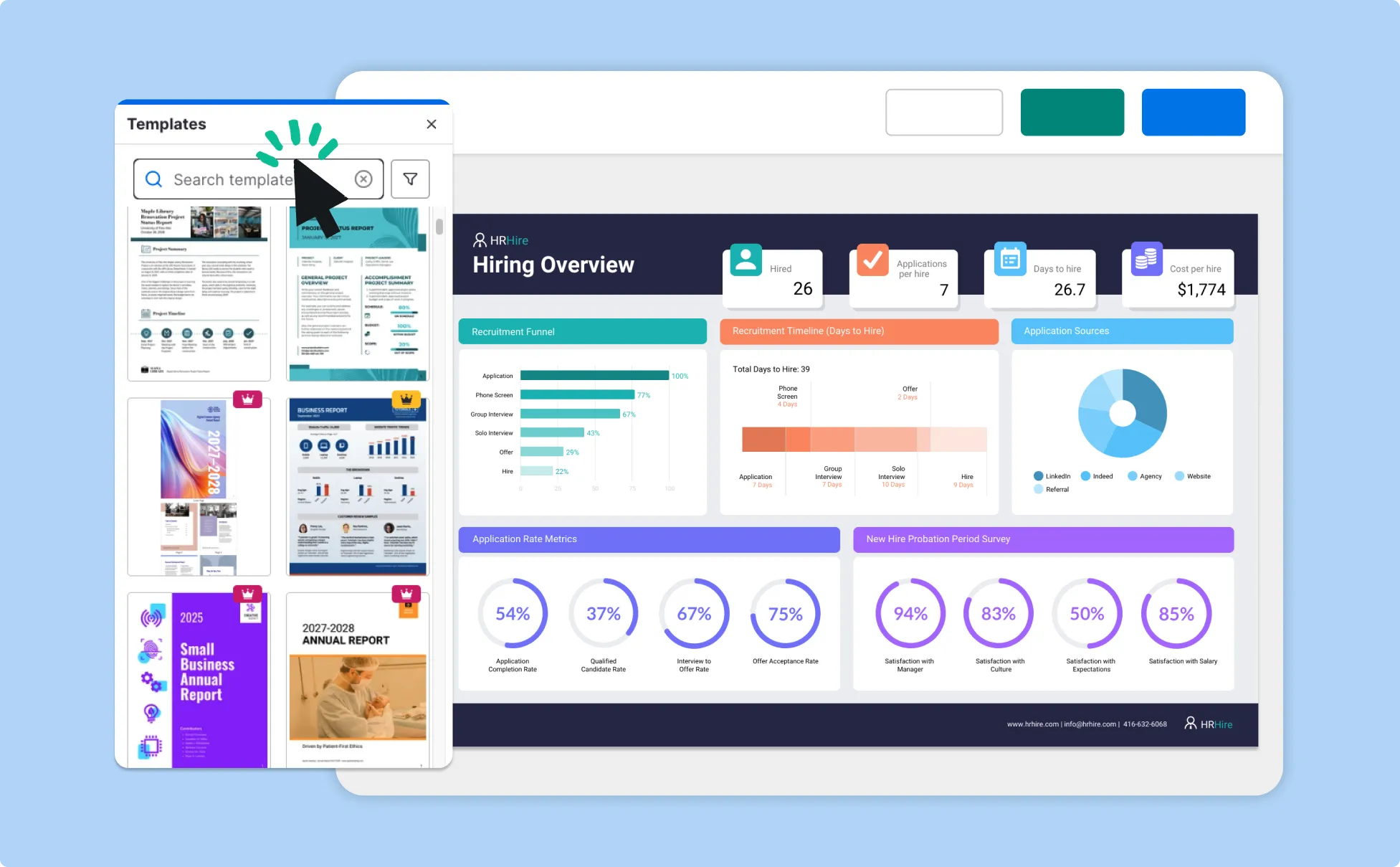
Work Smarter with AI-Generated Reports That Save You Time
Tired of spending hours on weekly or monthly reports? Venngage’s AI Report Generator streamlines the process. Just enter a simple prompt, and let generative AI handle the layout, structure, and design.
Whether you're juggling multiple clients or tracking internal progress, you’ll cut down hours of work into minutes. Update the content, customize the details, and get back to what matters most.
Generate AI Reports
Keep Every Report On-Brand with AI-Driven Design
Reports shouldn’t just inform, they should leave a lasting impression. Venngage’s AI Report Generator helps you create stunning, easy-to-digest designs that align with your goals and wow your audience.
With smart brand kit integration, you can instantly apply your colors, fonts, and logo to every report, making consistency effortless and your branding unforgettable.
Generate AI Reports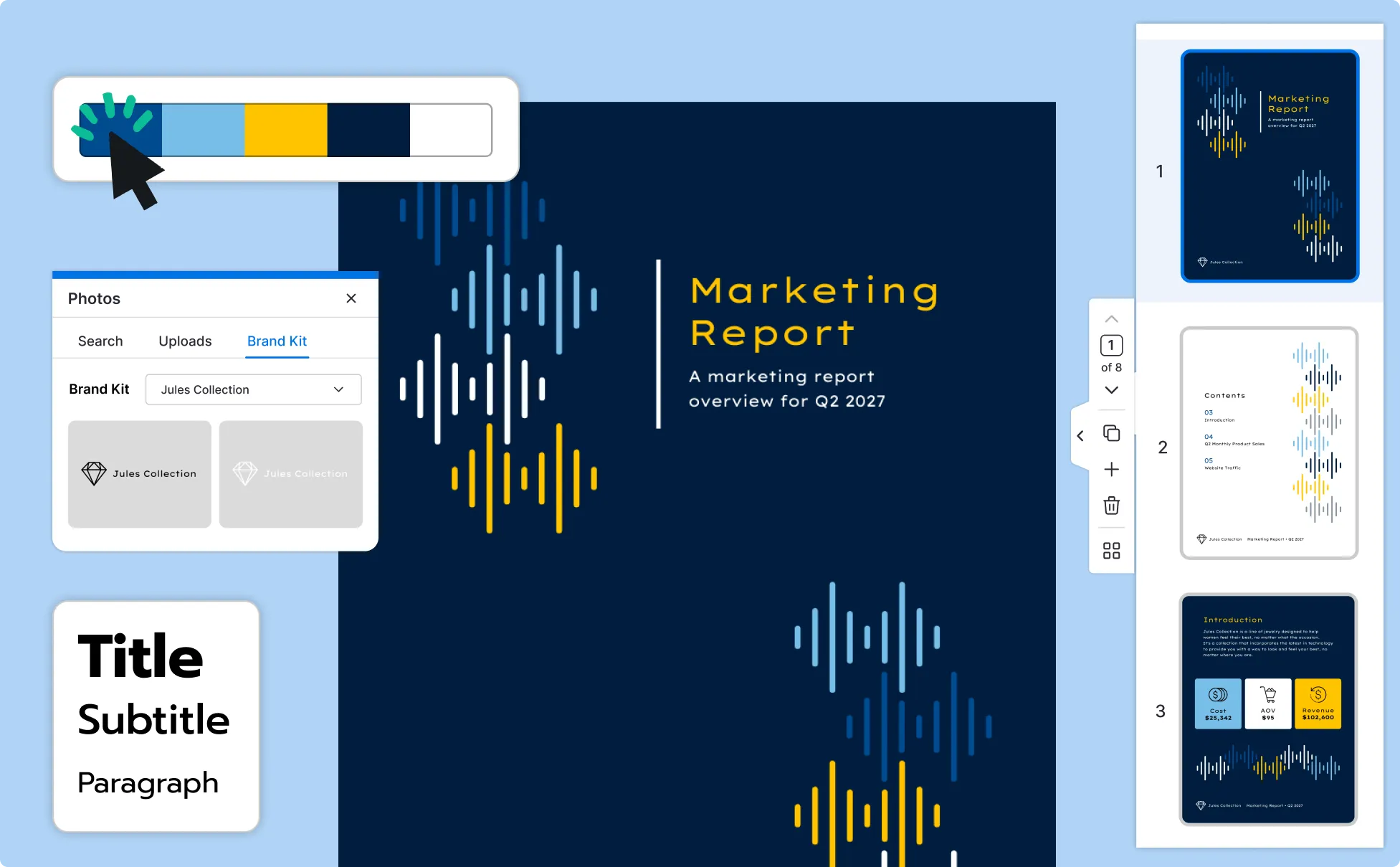
Fuel Your Creativity with AI-Powered Design Tools
Venngage is your one-stop shop for creating impactful presentations, infographics, reports, and more. It's a favorite among professionals, educators, and marketers for a reason:
AI Branding Automation
Instantly extract brand colors, fonts, and styles. Auto-apply your logo and visual identity to every design for seamless brand consistency.

DesignAI Generator
Turn simple prompts into stunning professional visuals in seconds. Describe what you need in plain language and watch our AI generate layouts optimized for maximum visual impact.

AI Content Auto-Fill
Kickstart your design process in seconds. Choose a template and let our AI auto-fill it with relevant, on-brand content, ideal for streamlining workflow and boosting productivity.

AI Generated Icons and Images
Create unique visuals that perfectly match your content and style. Generate custom illustrations, icons and images that align perfectly with your brand.

AI Writer and Translation
Enhance clarity, rewrite content, and instantly translate text to create accessible, global-ready visuals.

Smart Accessibility AI
Ensure every project looks great and works for everyone. Use AI to write alt text check contrast, layout, and font readability, and export fully WCAG-compliant visuals and PDFs.

FAQs
Yes, you can fully customize all AI-generated templates on Venngage's platform.
Yes, Venngage offers a wide variety of report designs to suit different needs and preferences. Whether you're looking for something sleek and modern, or more detailed and data-focused, you'll find numerous options to choose from in our extensive template library.
Yes, the AI-generated reports created using Venngage's tools are copyright-free. You can use them for both personal and commercial purposes without any restrictions on copyright. However, it's always good practice to ensure that any externally sourced content you include is also cleared for use.
We offer a free plan so you can try out all our AI features without spending anything. If you want more advanced features like private sharing and auto branding, we've got Premium and Business plans available too.
Yes! Our AI report generator is versatile enough for both business and school use. Just enter your goals, audience, and preferred structure into the prompt to get started. Once your report is generated, you can easily customize the content, visuals, and layout to make it your own.
Absolutely. The tool comes with pre-built templates and prompt examples tailored for specific departments — like ROI analysis for marketing, quarterly financial reports, or employee performance summaries for HR. Everything is fully editable, so you can adapt it to your workflow and brand in just a few clicks.
Definitely. Whether it’s for internal tracking, client updates, or student presentations, the AI generator makes project reporting simple. You can customize timelines, goals, and performance metrics right in the output, saving time without sacrificing detail.
Venngage stands out for its design flexibility, easy-to-use brand kit, and smooth collaboration features. Unlike Piktochart AI or WPS AI, you get full control over visuals and layout — making it ideal for teams who care about both data and design.