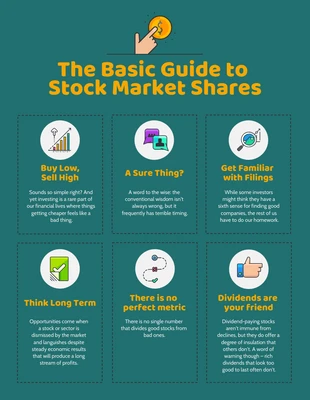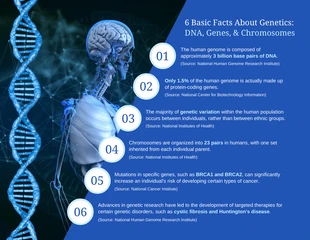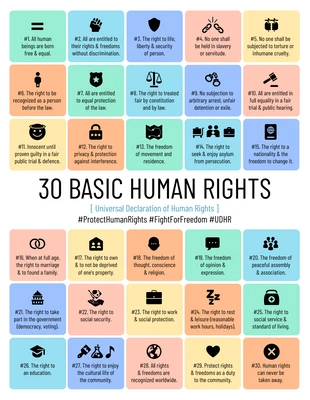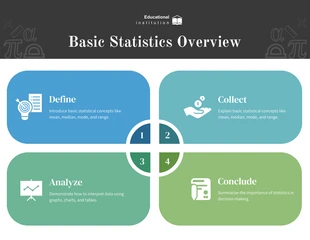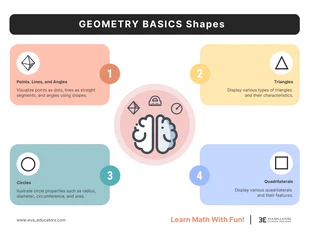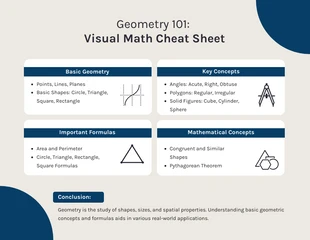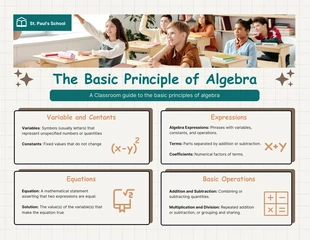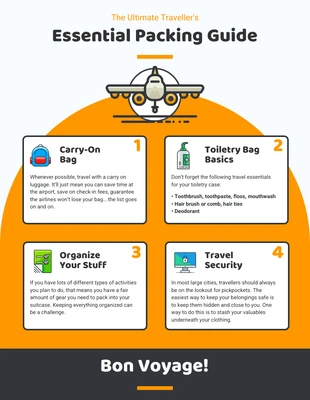Infographic Basics Infographic Template
Educate readers on how-to make the best infographics with this editable How To Infographic Template
100% customizable templates
Millions of photos, icons, charts and graphics
AI-powered editing features
Effortlessly share, download, embed and publish
Easily generate QR codes for your designs
- Design stylemodern
- Colorslight
- SizeCustom (669 x 4620 px)
- File typePNG, PDF, PowerPoint
- Planpremium
Explain infographics and other resources with this How To Infographic Template. Personalize the infographic with bold headings, icons, and a modern color scheme to make the infographic your own. Begin editing the How To Infographic Template with your own content and then add bold headings to make the chapters and sections more clear. Simply highlight the titles and headings and then click on the bold typeface button in the editor tool to change the How To Infographic Template. Next, insert icons that help communicate the content and to make the infographic more intriguing. Venngage has thousands of high-quality icons that you can add, resize, select the color, and frame with shapes for a more professional design. Complete the How To Infographic Template by using a modern color scheme to grab attention. Pick an automated modern color scheme on Venngage, or make your own for the how-to infographic. Get started now!