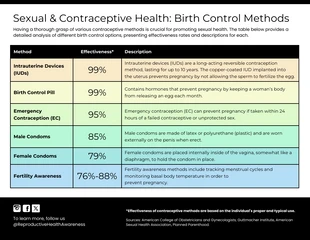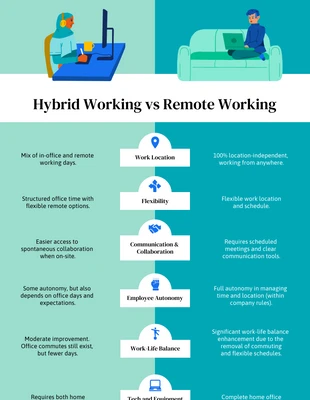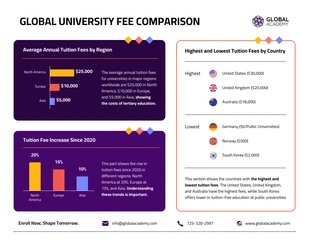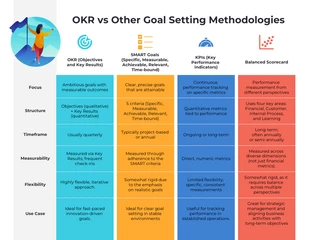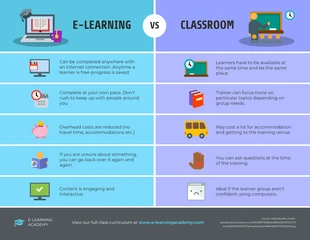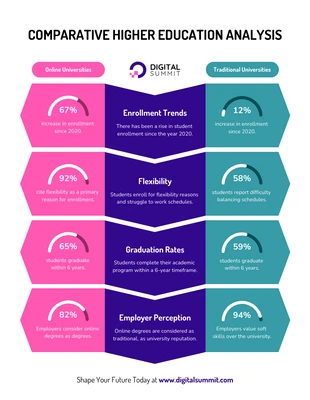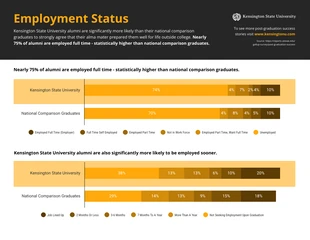Alumni Employment Status Comparison Infographic Template
Create a dark employment status comparison and more by modifying this Alumni Employment Status Comparison Infographic Template
100% customizable templates
Millions of photos, icons, charts and graphics
AI-powered editing features
Effortlessly share, download, embed and publish
Easily generate QR codes for your designs
- Design stylemodern
- Colorslight
- SizeLetter (11 x 8.5 in)
- File typePNG, PDF, PowerPoint
- Planpremium
Make a vivid employment status comparison with this customizable Alumni Employment Status Comparison Infographic Template. The template features a graph, analogous color scheme, and shapes that you can modify in no time! Compare employment status by adding a graph to visually display your data. You can use a graph for each statistic and Venngage has an array of graphs, tables, and charts you can pick from. Make the Alumni Employment Status Comparison Infographic Template more noticeable by applying an analogous color scheme. Colors that shift through the color wheel are eye-catching and there are hundreds of automated color palettes on Venngage that you can utilize. You also have the ability to change an existing color scheme or to create your own. When it comes to data, make it easy to follow by incorporating shapes and designating them with a color. This way the reader can visualize the content and the information is easy for them to find. Begin editing the infographic today!