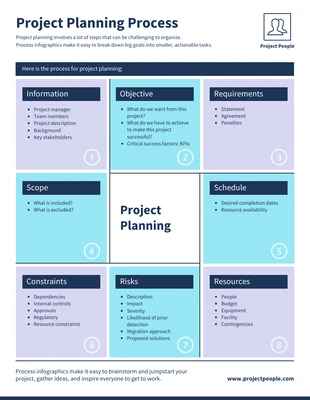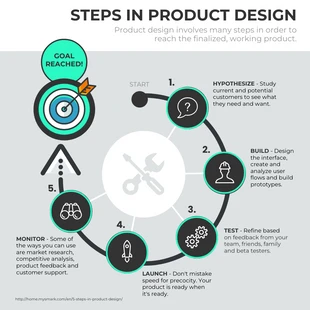5 Stages for Managing a Project Process Infographic Template
Design a minimalist project process and more by customizing this 5 Stages for Managing a Project Process Infographic Template
100% customizable templates
Millions of photos, icons, charts and graphics
AI-powered editing features
Effortlessly share, download, embed and publish
Easily generate QR codes for your designs
- Design stylemodern
- Colorslight
- SizeCustom (816 x 1500 px)
- File typePNG, PDF, PowerPoint
- Planbusiness
Prepare a simple project process infographic and more with this editable 5 Stages for Managing a Project Process Infographic Template. Edit the infographic with a subtle color scheme, icons, and shapes for a minimalist design. Start out by applying a subtle color scheme that looks professional and doesn't take away from the content. Venngage has hundreds of automated color palettes, including subtle ones, or you can create a new one tailored to your style. Next, insert icons that help explain each stage in the 5 Stages for Managing a Project Process Infographic Template. The Venngage gallery is full of impressive icons that you can use to reinvent your project process infographic. Another way you can make your infographic more successful is by adding shapes to highlight the icons. Venngage has a plethora of different shapes available, so don't hesitate to try out multiple shapes to get the right look. Get started now!