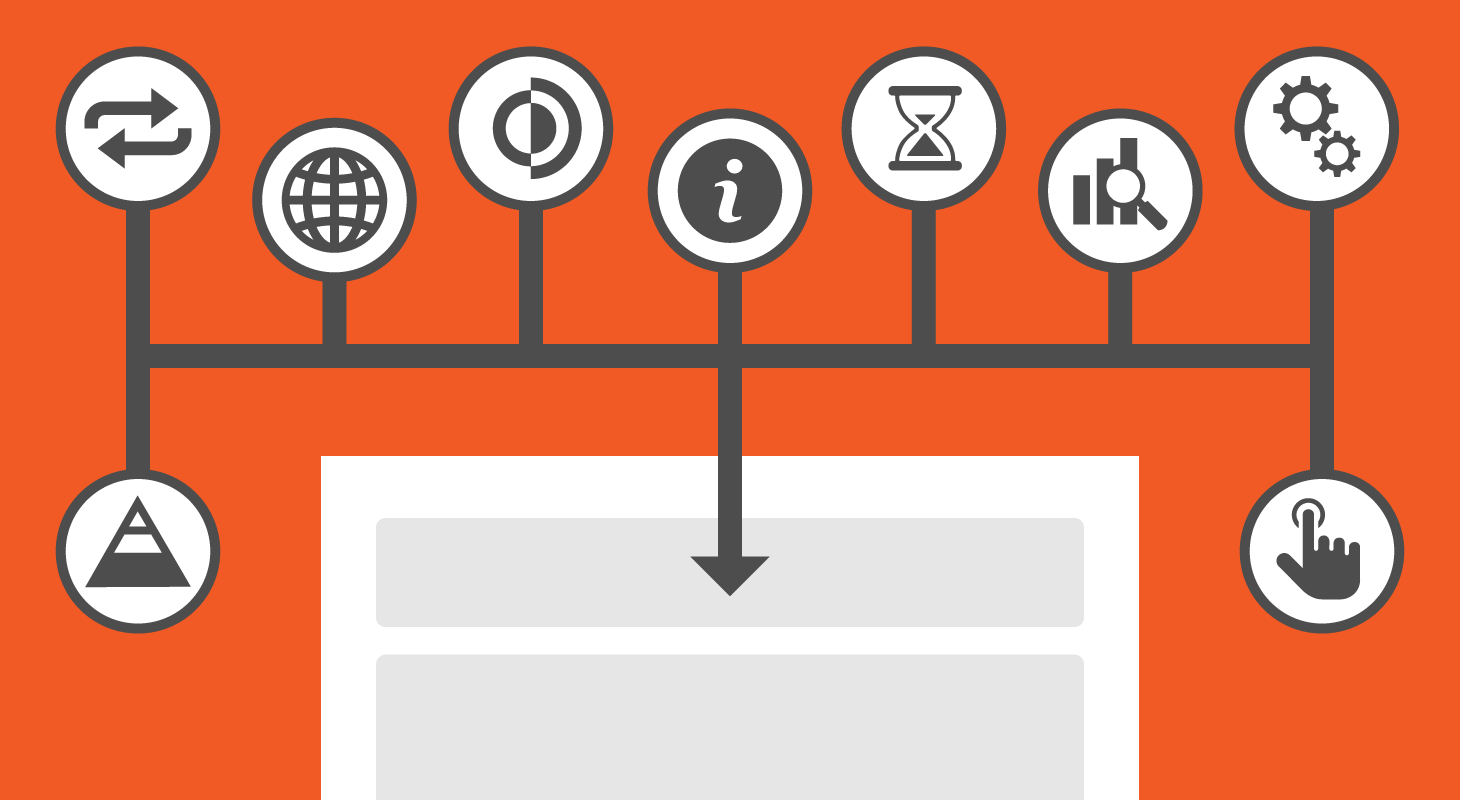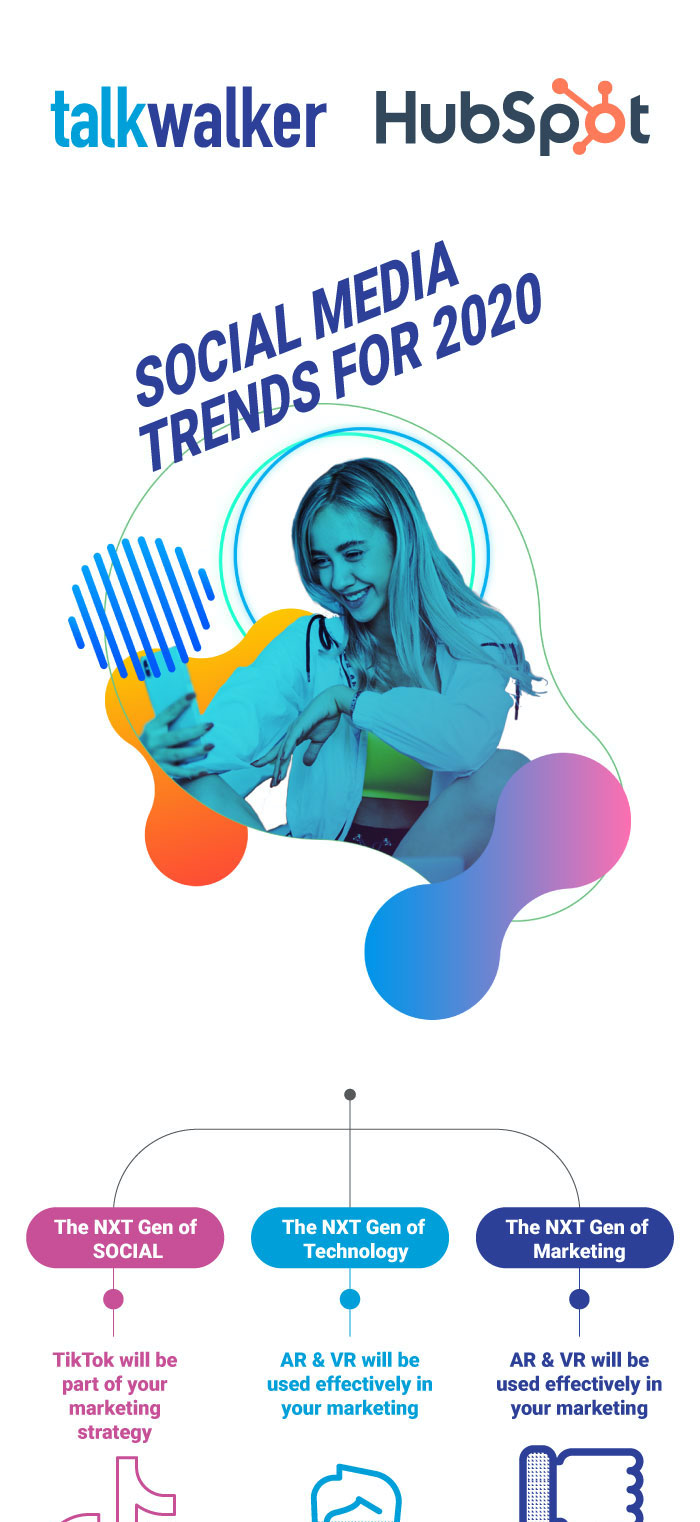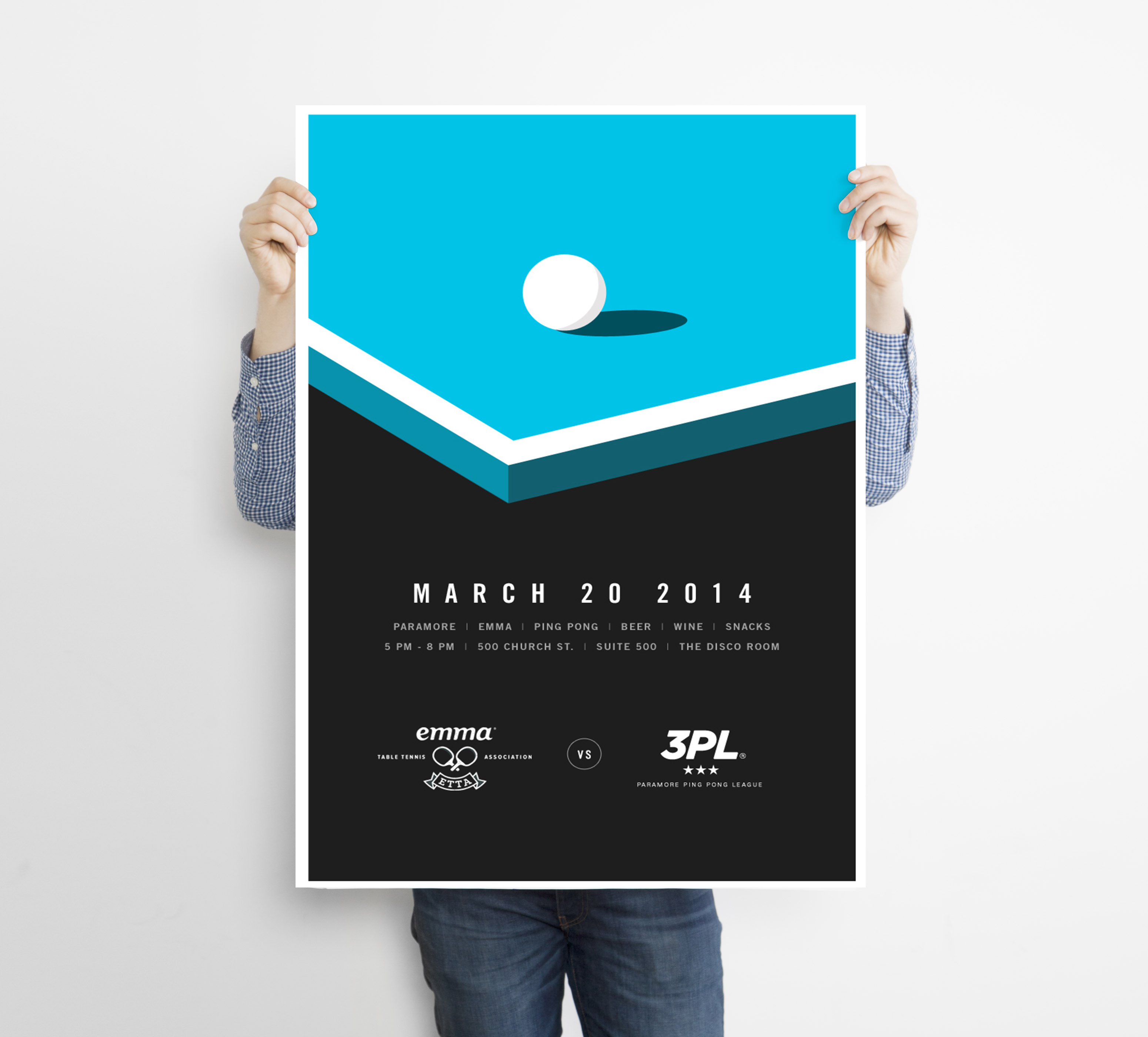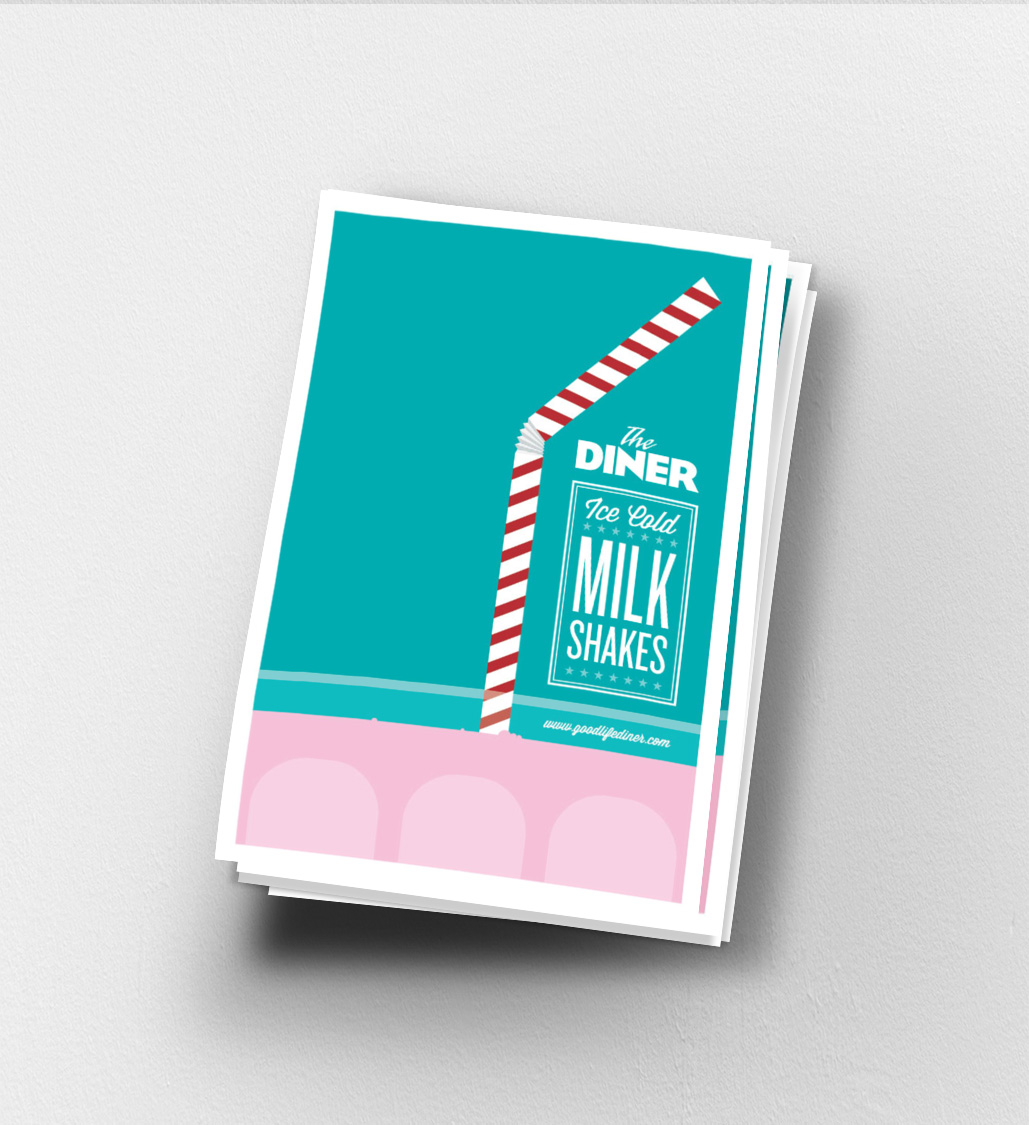How to Use Social Media for Retail Infographic
Category
Business Infographic Examples, Infographic Examples, Marketing Infographic Examples, Social Media Infographic ExamplesDoes your social media infographic campaign fall short? If you don’t know where to start or how to make productive infographics, don’t stress! This infographic example from SMS Store Traffic features design methods that are easy to learn.
Forget a graphic designer when you can make a show-stopping retail infographic yourself! The major design feature of this piece is the use of images. Images help break up large amounts of content and naturally catch people’s attention. With the combination of images and bright colors, it makes this template visually stunning.
The text is in a playful font that’s easy to read yet offset by bold headings to make them stand out. You can also emphasize content or data by using text boxes. This content marketing infographic has several types of text boxes that vary in size and color.
Another element that makes this template work is the use of lists! For an effective list infographic, this piece has multiple lists broken up with bullet points and numbers. Change up the design of your bullet points by using an icon or image to represent each new item. Integrate these tricks and you’ll design amazing social media infographics in no time!
Infographic Features
- Images
- Bright Colors
- Playful Font
- Bold Headings
- Text Boxes
- Lists
- Social Media Infographic Examples
- Marketing Infographic Examples
- Business Infographic Examples
Source
Color Palette
#FFDB83
#F77374
#ABDCCE
–
Size
736 × 4447px