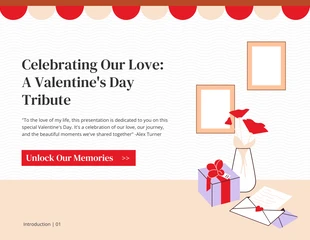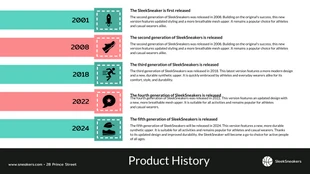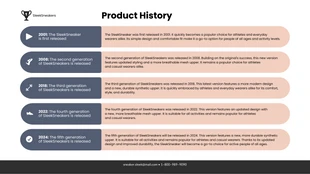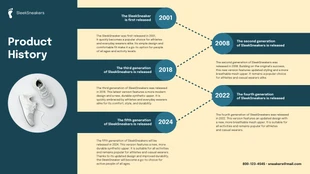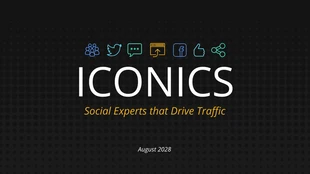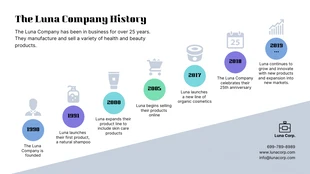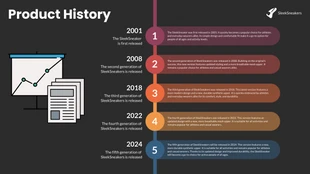Timeline Vertical PowerPoint Template
Show the progression of a project or the phases of a process by personalizing this timeline vertical PowerPoint template.
100% customizable templates
Millions of photos, icons, charts and graphics
AI-powered editing features
Effortlessly share, download, embed and publish
Easily generate QR codes for your designs
- Design stylemodern
- Colorsvibrant, light
- SizeCustom (1920 x 1080 px)
- File typePNG, PDF, PowerPoint
- Planpremium
A timeline vertical PowerPoint is a presentation that uses a vertical layout to display information over time. You can use this format to show the progression of a project, the stages of a process, or any other type of information you can depict in a linear fashion. Using this sort of timeline helps to keep your audience engaged. You can use it to break up long blocks of text and make the information more visually appealing. It can also highlight key points or milestones in your presentation. When creating a timeline vertical, you need to know what information you want to include. You also need to decide on the order you wish to arrange the events. You can add a short sentence to include more information about each event. This additional information can help readers understand the significance of each event. Once you have decided what details to add, choose a format for your timeline. There are many ways to format a timeline vertically. Still, ensuring it is easy to read and follow is most important. Are you looking to put together a timeline vertical