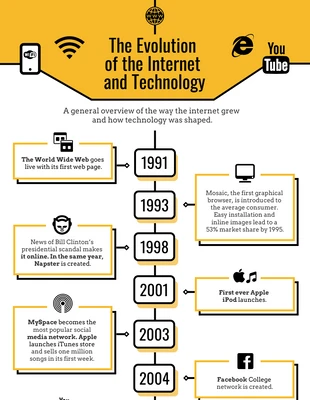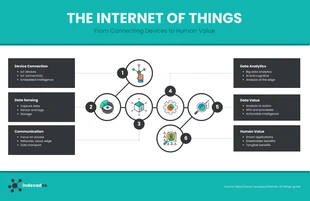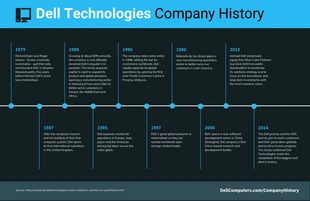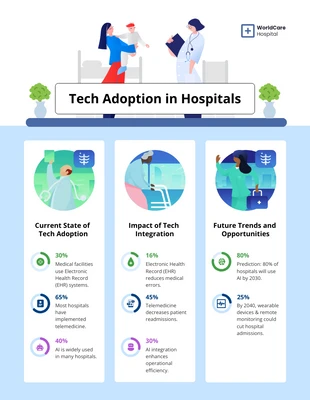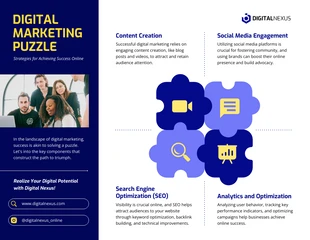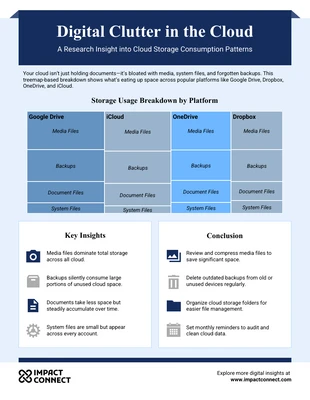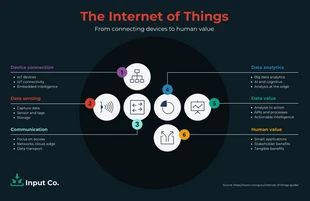Vintage Internet and Technology Timeline Infographic Template
This retro timeline infographic template adds character and quirkiness to your story.
100% customizable templates
Millions of photos, icons, charts and graphics
AI-powered editing features
Effortlessly share, download, embed and publish
Easily generate QR codes for your designs
- Design styleretro
- Colorsvibrant
- SizeCustom (816 x 2058 px)
- File typePNG, PDF, PowerPoint
- Planfree
Start editing this retro timeline infographic template by setting your own time frame. You can go with weeks, months or years, it’s entirely up to you. Then you’re set to edit the content. Click each text box to edit it, you can paste your own content in with a click. Apply any font that you like by browsing the font library. Use something unique or quirky for the header to attract attention, go with something clear and highly legible for the body of your timeline. Then take a look through our vast, 20,000+ icon library to capture each point. Don’t hesitate to give them a background or border so that they really pop out. You’ll have a cool-looking timeline designed in no time. Take a look at our templates page for more timeline infographic templates. Let us know if you don’t find the template that’s perfect for you.
Explore more
- Green
- Red
- Retro
- Technology
- Yellow