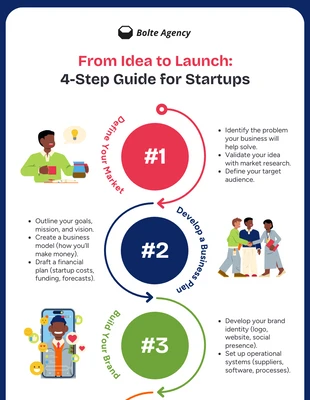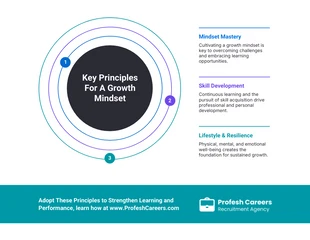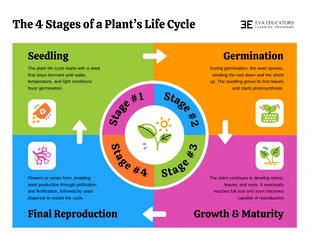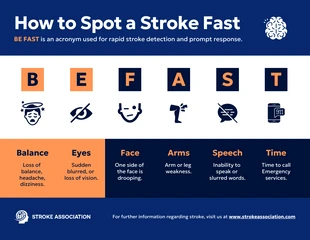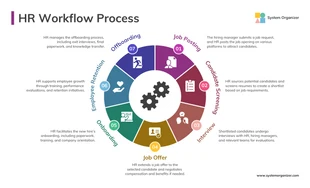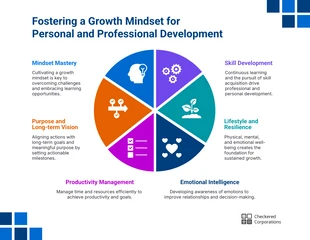Mockup Infographic Template
Deliver data-driven content to fit your needs in a more visually appealing way by creating an infographic mockup on Venngage.
100% customizable templates
Millions of photos, icons, charts and graphics
AI-powered editing features
Effortlessly share, download, embed and publish
Easily generate QR codes for your designs
- Design stylefun
- Colorsvibrant
- SizeLetter (11 x 8.5 in)
- File typePNG, PDF, PowerPoint
- Planfree
An infographic mockup can help you quickly present your message in the best possible light. It grabs attention and communicates what you want to say effectively. Businesses and organizations often use infographic mockups to deliver data-driven content more attractively. Designers also use them to showcase their work in a portfolio. An infographic mockup's primary design features a large, attention-grabbing header, followed by smaller sections providing additional information. The color scheme is simple but effective, and the overall design is clean and easy to read. It's ideally used for an article or blog post about graphic design, infographics, or data visualization. When creating an infographic mockup, know what you want your final product to look like. Once you have a general idea of the layout and content you want to include, start adding imagery and typography that reflects your brand or message. Be sure to keep your audience in mind when designing your mockup—after all, they're the ones you need to buy into your vision. Fortunately, you can create a high-quality visual aid without hiring a designer or investing in expensive software. With Venngage, you