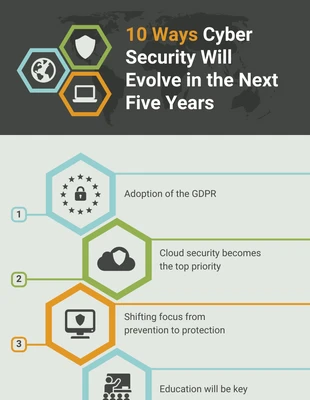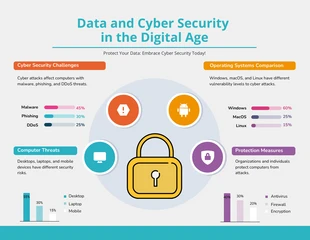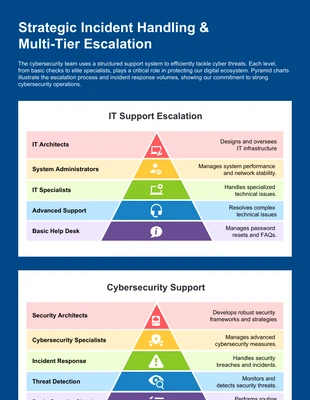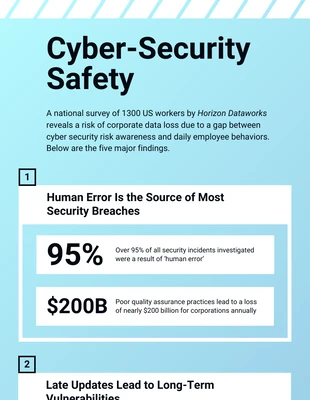Gradient Cyber Security Safety Infographic Template
Secure cyber security safety statistical with Gradient Cyber Security Infographic Template here on Venngage
100% customizable templates
Millions of photos, icons, charts and graphics
AI-powered editing features
Effortlessly share, download, embed and publish
Easily generate QR codes for your designs
- Design stylemodern
- Colorslight
- SizeCustom (816 x 3050 px)
- File typePNG, PDF, PowerPoint
- Planfree
The Venngage Gradient Cyber Security Infographic template is designed to help you quickly create a shareable, printable Venngage infographic on cybersecurity safety statistics. It’s easy to use Venngage templates with the Venngage Chrome extension for live previews. Venngage allows you to easily edit and customize the Gradient Cyber Security Infographic template according to your design needs. The Venngage Gradient Cyber Security Infographic template contains 14 data visualization elements, 6 Venngage color schemes, Venngage font options, Venngage layout options, Venngage shapes, Venngage size variations so you can quickly create a new Venngage infographic of your own. Create a Gradient Cyber Security Infographic on Venngage to spread the word about cyber security stats. You don't need to be a designer, have design experience, or use any design tools to modify this infographic. To begin, click the Create button to get started with this Gradient Cyber Security Infographic template. In the editor, you may modify anything you see, from font types, icon designs, color palettes, and content itself. Add your content first. You may use the template's default font or change it in the