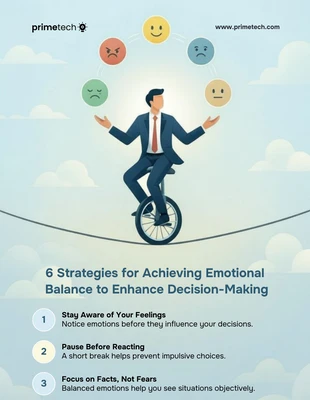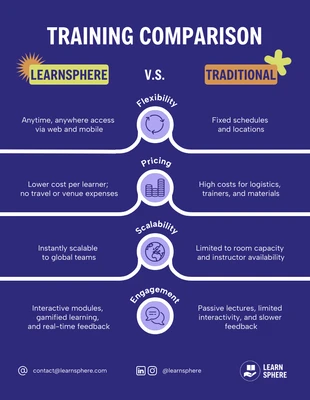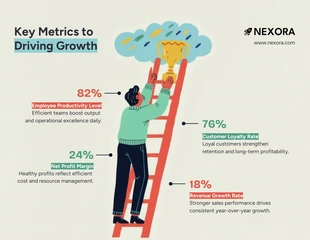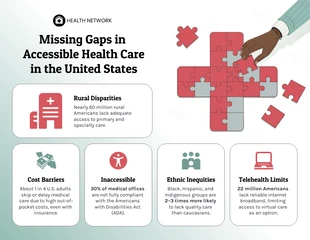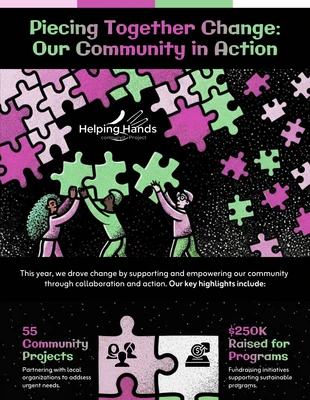Before And After Social Media Infographic Template
Compare past and present events effectively and allow your audience to see contrasts over time by customizing this before and after infographic.
Edit with AI
Let AI personalize this template instantly.
Edit manually
Make changes yourself.

100% customizable templates
Millions of photos, icons, charts and graphics
AI-powered editing features
Effortlessly share, download, embed and publish
Easily generate QR codes for your designs
- Design stylemodern
- Colorsvibrant, light
- SizeLetter (11 x 8.5 in)
- File typePNG, PDF, PowerPoint
- Planpremium
A before and after infographic uses images to compare two states, usually before and after some change. This transformation can be anything from a lifestyle shift to the effects of global warming. Whatever the subject matter, before and after infographics dramatically communicate information. When designing a before and after infographic, first consider the layout. How will you arrange the then and now images? Will they be side by side, on top of each other, or in some further configuration? Next is the size. How big will the infographic be? Will it be a stand-alone image or part of a larger document? Once you've decided on the layout and size, it's time to gather images. For the "before" images, try to find clear and well-composed shots. For the "after" images, look for scenes that show the change dramatically. Next, add a title and any other text you want to include. Then, arrange the before and after images in your chosen layout. Finally, incorporate any more visuals you think will help tell the story. When you are finished, your before and after infographic should be clear, concise,