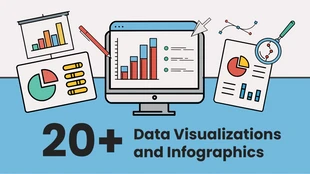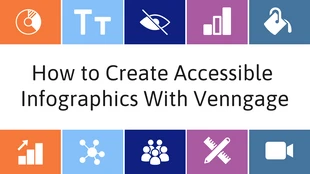Data Visualization Blog Header
Produce a bright data blog header and more by customizing this Data Visualization Blog Header Template
100% customizable templates
Millions of photos, icons, charts and graphics
AI-powered editing features
Effortlessly share, download, embed and publish
Easily generate QR codes for your designs
- Design stylemodern
- Colorsvibrant
- SizeCustom (1024 x 576 px)
- File typePNG, PDF, PowerPoint
- Planfree
Design a prismatic visualization blog header and more with this Data Visualization Blog Header Template. Make the blog header your own by editing the bright gradient color scheme, large heading, and icons. Start out by incorporating a bright gradient color scheme so the blog header pops off the page. There's several quality bright gradient color schemes available on Venngage, but it's easy to create a new one with the colors you want and you can even choose the gradient style that works for your blog header! Once you've added your own text, use a large heading so it's easily noticeable. Simply highlight the text and choose the point size you want in the editor tool to adjust its size. Insert icons into the Data Visualization Blog Header Template so the topic of your blog post is clear. Look through the Venngage gallery and add the icons directly into your blog header template. Begin customizing the blog header template now!