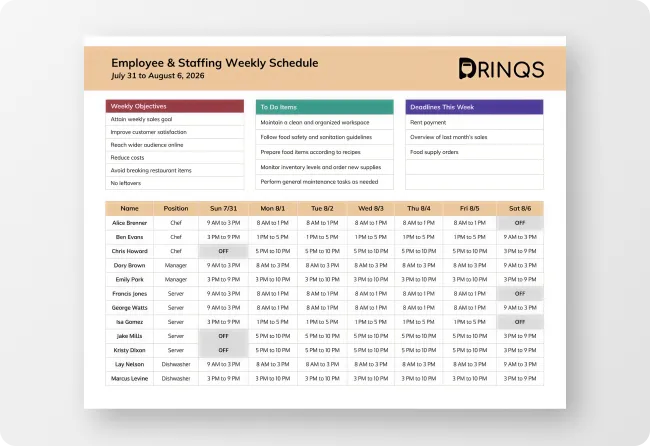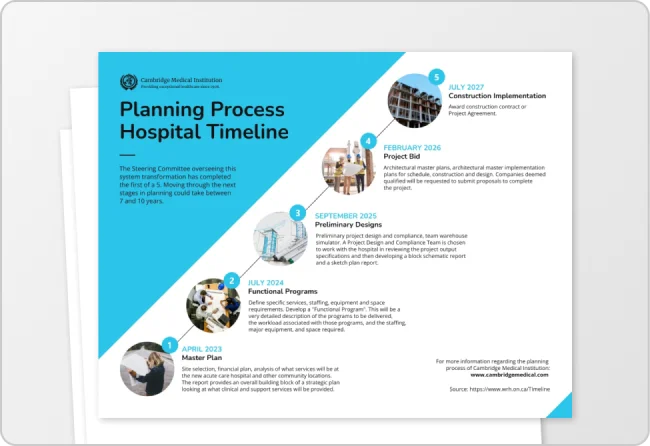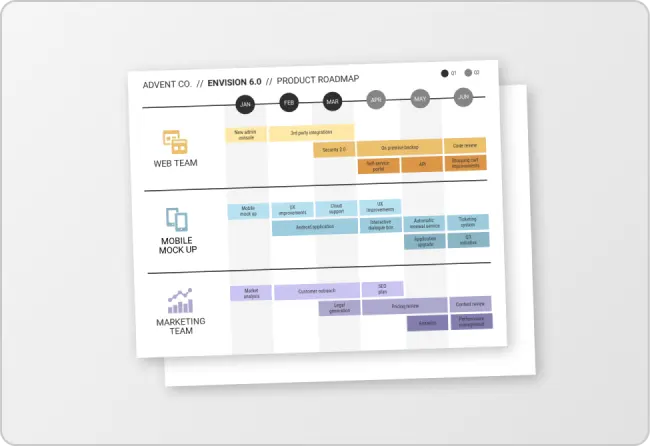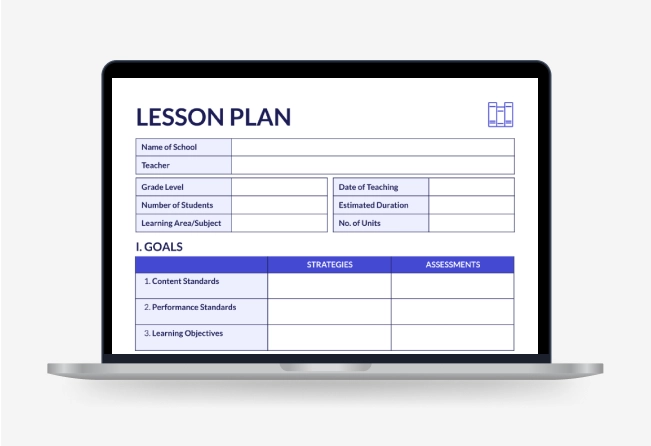Free AI Schedule Generator
Creating a well-organized schedule can be a daunting and time-consuming task. Our AI Schedule Generator simplifies this process by generating your schedule in seconds. All you need to do is craft detailed AI prompts, and let our technology handle the rest!
Browse through Schedule Templates
AI-Powered Tools
How to write a prompt that generate the schedules you want?
Be Specific:Clearly outline the tasks, deadlines, and priorities you want in your schedule. Include details such as start and end times, frequency, and any specific requirements.
Use Keywords:Incorporate relevant keywords that describe the nature of your tasks, like meeting, break, or deadline, to ensure the AI understands and categorizes them accurately
Prioritize Tasks:Indicate the importance and urgency of each task. Use phrases like high priority, flexible, or must be completed by, to help the AI arrange your schedule effectively.
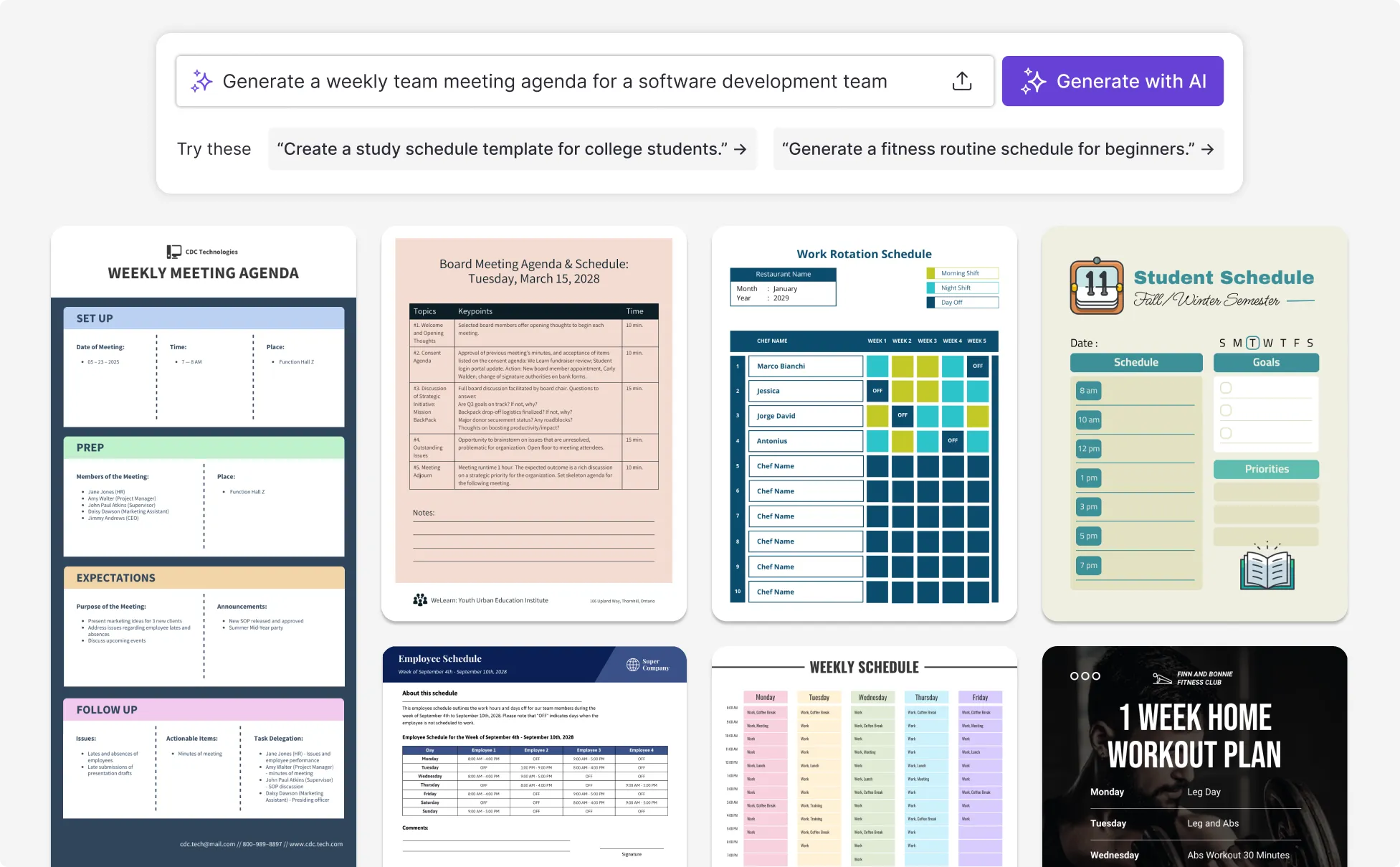
Sample prompts you can modify and use
“Daily Work Schedule for Remote Workers: Create a balanced schedule for remote tech workers, including meetings, project work, breaks, and end-of-day reviews.”
“Weekly Team Meeting Agenda: Generate a software team agenda with project updates, discussions, presentations, and planning, fostering collaboration and efficient time use.”
“Study Schedule for College Students: Design a balanced study plan for exams, including study sessions, classes, breaks, and relaxation for effective time management.”
“Fitness Routine for Beginners: Create a beginner-friendly routine with warm-ups, cardio, strength training, and cool-downs, ensuring gradual progression and overall fitness.”
How to create a schedule using AI
Step 1: Define Your Scheduling Objectives
Identify the core objectives you want to achieve with your schedule. Clearly outline the purpose, target audience, and key time management criteria to establish a foundation for your schedule template.
Step 2: Specify Key Sections and Elements
Select essential sections such as work tasks, meetings, breaks, and review times. Ensure these elements align with your objectives and are relevant to your audience.
Step 3: Craft your AI Prompt
Create a detailed AI prompt for your schedule template, including specific requests for layout, task categories, time allocations, and the arrangement of sections.
Step 4: Review and Refine
Examine the initial AI-generated schedule template and refine elements such as clarity, comprehensiveness, and balance. Ensure the template is detailed and aligns with your time management goals.
Step 5: Finalize and Share
Confirm all template elements are correctly structured and comprehensive. Finalize the schedule template, prepare any necessary content, and ensure it is ready for use by your team or organization.
Boost Productivity with the AI Schedule Generator
Stay focused and eliminate procrastination with Venngage’s AI-powered schedule generator—perfect for entrepreneurs, freelancers, and project managers. Simply input your priorities, and AI creates a time-optimized schedule so you can focus on what truly matters.
Achieve more in less time with a workflow that adapts to your goals. Start building smarter schedules with AI today.
Generate an AI Schedule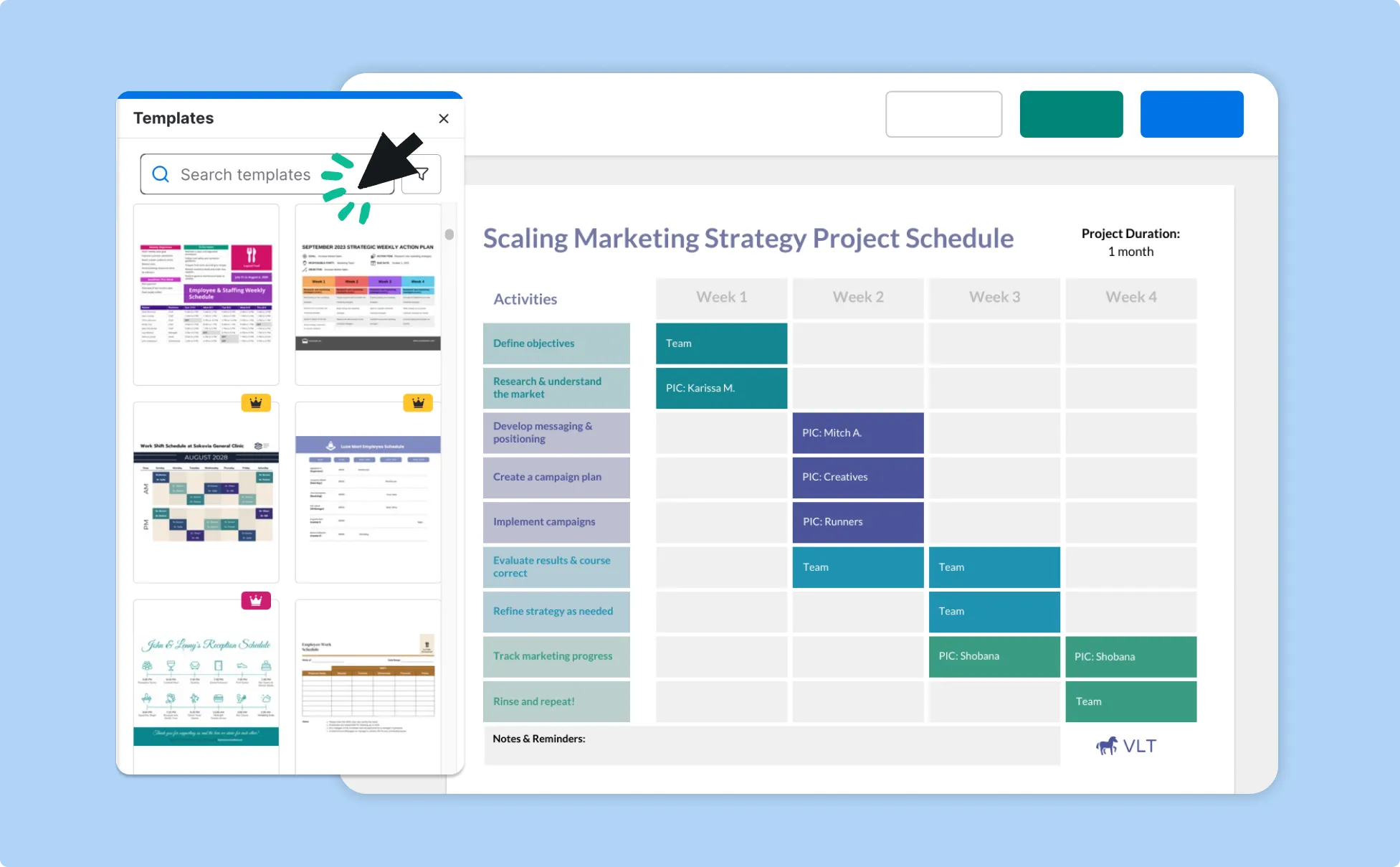
Achieve Work-Life Balance with Smart AI Scheduling
Venngage’s AI schedule generator goes beyond task lists, it creates balanced schedules that factor in breaks, rest, and leisure activities. Ideal for busy professionals, remote teams, and students who want to sustain peak performance without burnout.
BBy blending work and personal priorities, AI helps you maintain productivity while protecting your well-being. Try it now and create a schedule that works for your life.
Generate an AI Schedule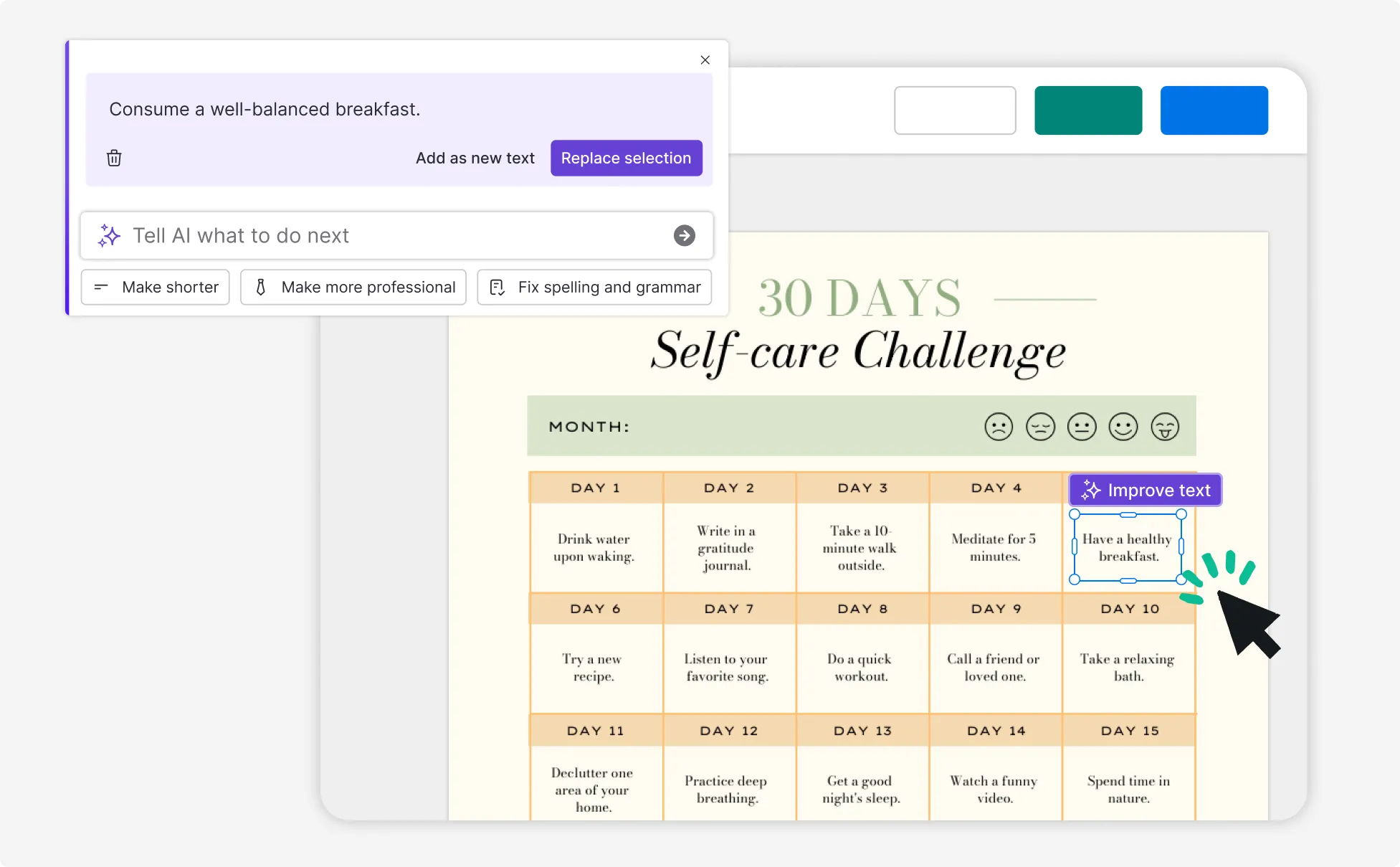
Personalize Schedules for Any Goal or Event with AI
Whether you’re planning a business week, a fitness routine, or a wedding itinerary, Venngage’s AI scheduling tool adapts to your unique needs. It accounts for your energy patterns, deadlines, and event-specific requirements for maximum efficiency.
Get a schedule that’s not just organized, but aligned with your lifestyle and priorities. Create your custom AI-powered plan in minutes.
Generate an AI Schedule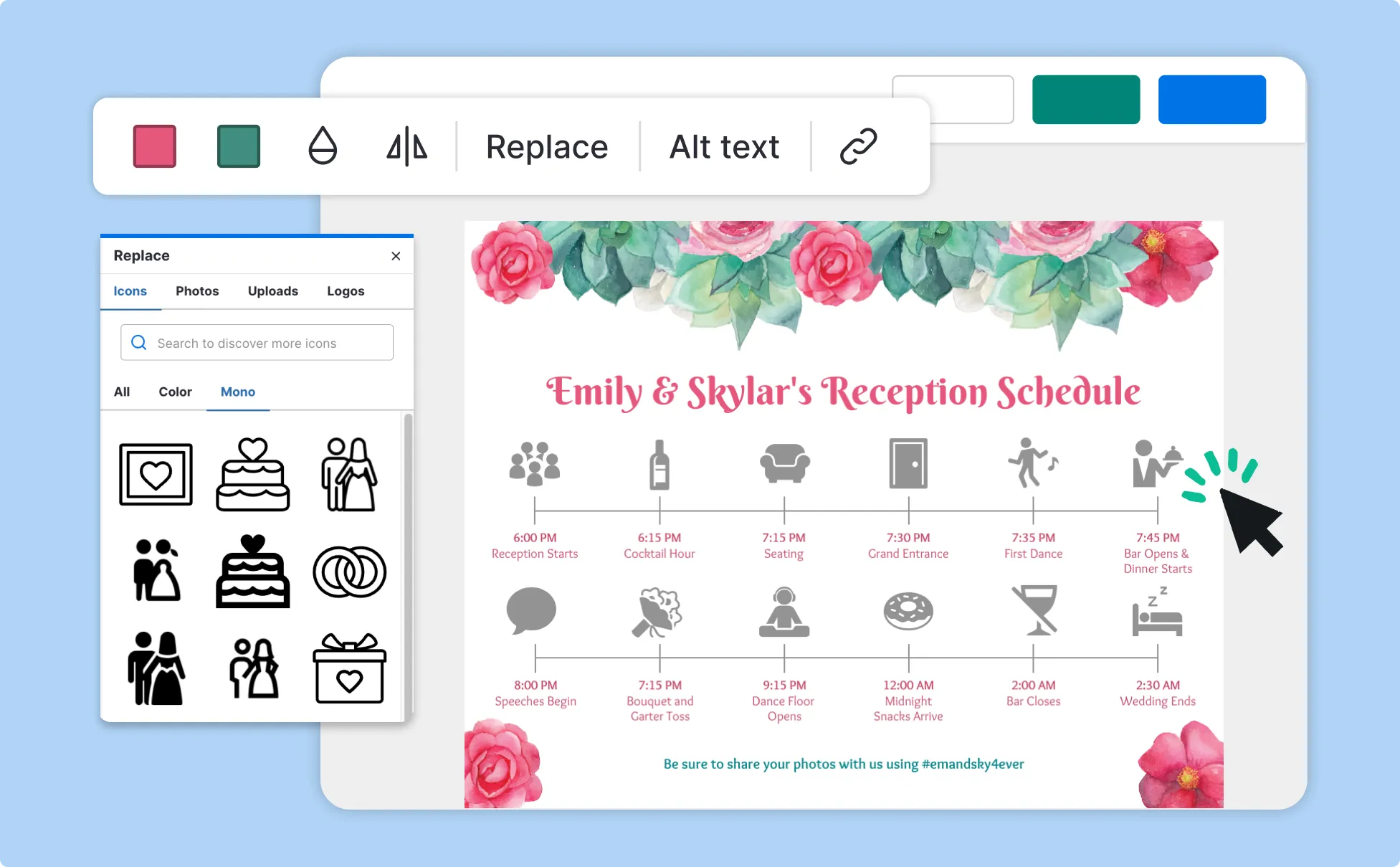
Fuel Your Creativity with AI-Powered Design Tools
Venngage is your one-stop shop for creating impactful presentations, infographics, reports, and more. It's a favorite among professionals, educators, and marketers for a reason:
AI Branding Automation
Instantly extract brand colors, fonts, and styles. Auto-apply your logo and visual identity to every design for seamless brand consistency.

DesignAI Generator
Turn simple prompts into stunning professional visuals in seconds. Describe what you need in plain language and watch our AI generate layouts optimized for maximum visual impact.

AI Content Auto-Fill
Kickstart your design process in seconds. Choose a template and let our AI auto-fill it with relevant, on-brand content, ideal for streamlining workflow and boosting productivity.

AI Generated Icons and Images
Create unique visuals that perfectly match your content and style. Generate custom illustrations, icons and images that align perfectly with your brand.

AI Writer and Translation
Enhance clarity, rewrite content, and instantly translate text to create accessible, global-ready visuals.

Smart Accessibility AI
Ensure every project looks great and works for everyone. Use AI to write alt text check contrast, layout, and font readability, and export fully WCAG-compliant visuals and PDFs.

FAQs
Yes, you can fully customize all AI-generated templates on Venngage's platform.
Yes, Venngage offers a wide variety of schedule designs to suit different needs and preferences. Whether you're looking for something sleek and modern, or more detailed and data-focused, you'll find numerous options to choose from in our extensive template library.
Yes, the AI-generated schedules created using Venngage's tools are copyright-free. You can use them for both personal and commercial purposes without any restrictions on copyright. However, it's always good practice to ensure that any externally sourced content you include is also cleared for use.
We offer a free plan so you can try out all our AI features without spending anything. If you want more advanced features like private sharing and auto branding, we've got Premium and Business plans available too.