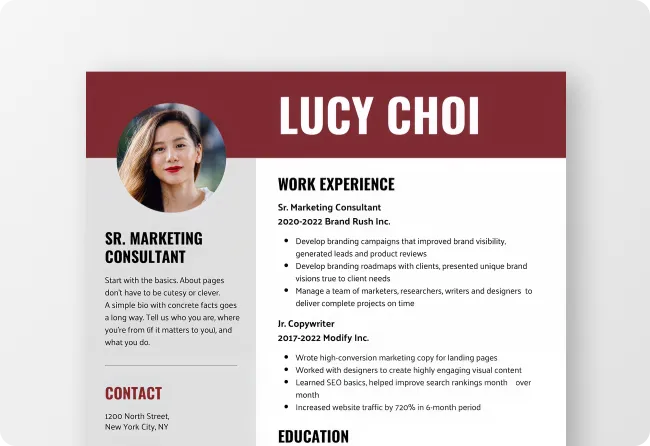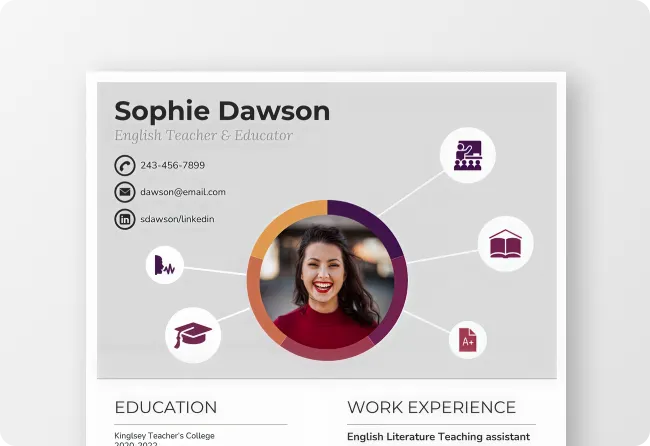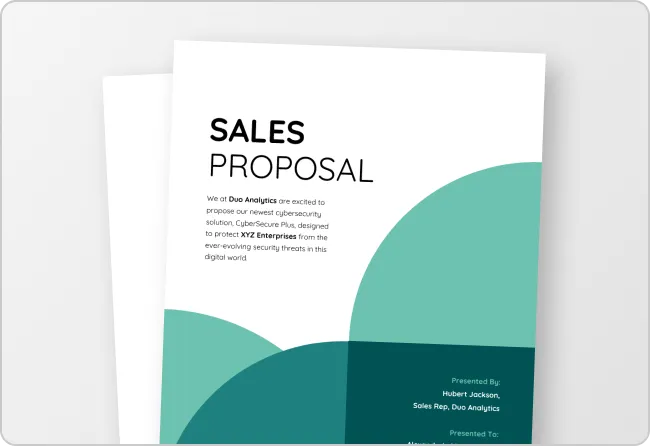Free AI Resume Generator
Struggling with your resume design? Use Venngage's AI Resume Generator to create a polished resume in minutes. Just input your prompt and focus on your content — start landing interviews effortlessly!
Browse more resumes
AI-Powered Tools
How to write a prompt that generates the resumes you want?
Objective: Clearly state the career goal or job title the resume should be tailored towards.
Key Skills and Experiences: Mention essential sections that must be highlighted.
Format and Style:Specify any particular resume format or stylistic preferences.
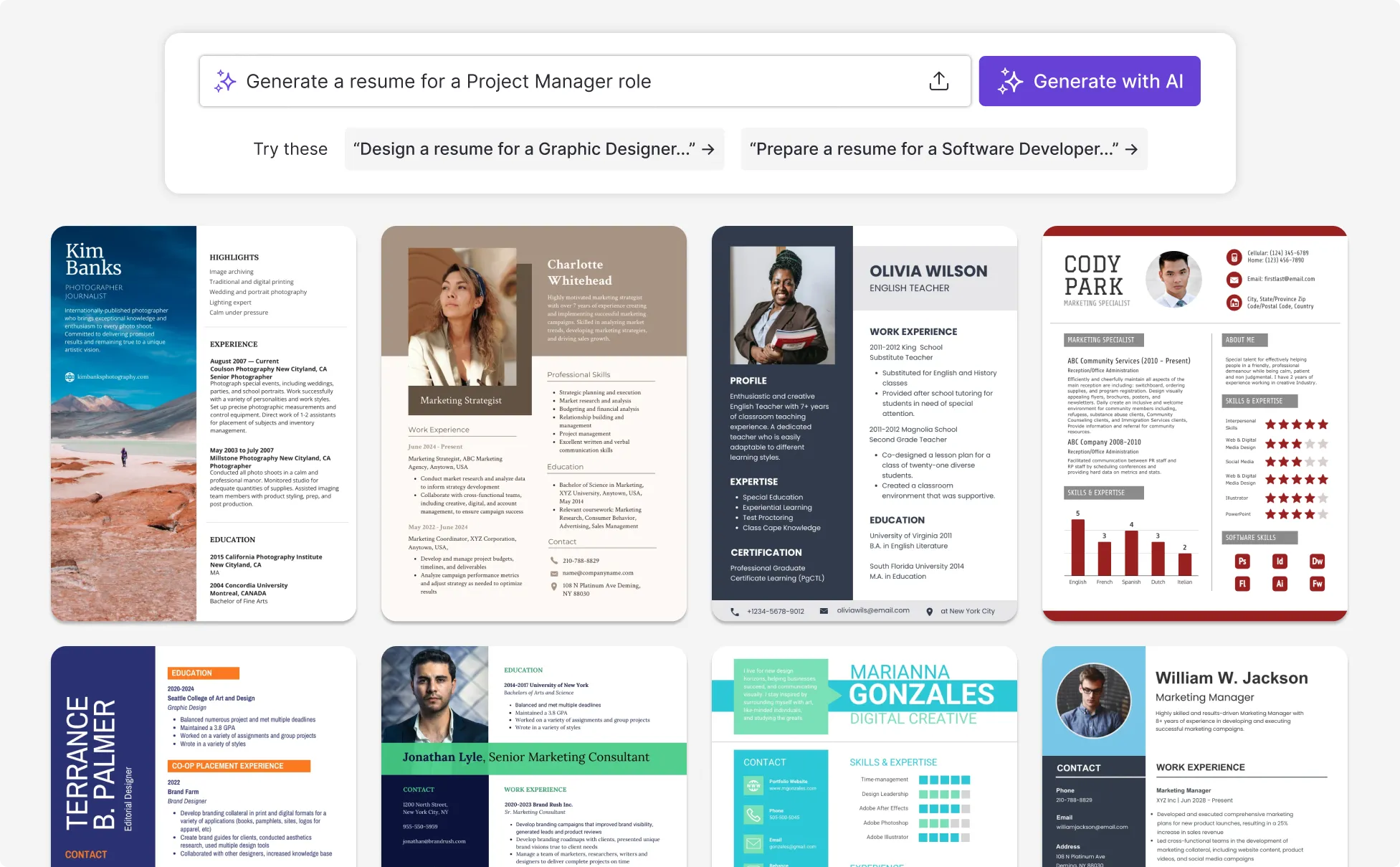
Sample prompts you can modify and use
“Project Manager Resume: Generate a resume for a Project Manager role, focusing on leadership, project delivery, and risk management in a modern layout.”
“Graphic Designer Resume: Design a resume for a Graphic Designer emphasizing creativity, software expertise, and portfolio links in a visually engaging style.”
“Software Developer Resume: Prepare a resume for a Software Developer position detailing expertise in Java, cloud technologies, and agile methodologies with a clean design.”
“HR Coordinator Resume: Assemble a resume for an HR Coordinator with strengths in recruitment, employee relations, and compliance in a structured format.”
How can you create a resume in under 5 minutes?
Step 1: Define Your Objective
Determine what you want your resume to highlight, whether it’s specific industry expertise or a broad range of skills. Enter your career goal to guide the AI.
Step 2: Select Style and Tone
Pick a design style and tone that fits the role you're applying for — whether it’s creative, professional, or somewhere in between.
Step 3: Craft Your AI Prompt
To generate high-quality AI-driven resumes, summarize key points like your career goals, relevant experience, and preferred style. Include any specific details or constraints.
Step 4: Edit and Customize
Review and adjust your AI-generated resume to match your achievements and preferences using Venngage’s easy-to-use editor.
Step 5: Download and Distribute
Export your resume as a PDF or share it through a link for easy distribution and collaboration.
Create Professional Resumes in Minutes with AI
Venngage’s AI Resume Generator lets job seekers, career changers, and freelancers design polished resumes in any style or layout within minutes. Manage multiple applications with ease by customizing each design to match different industries, from tech and marketing to healthcare.
Our intuitive AI ensures your resumes stay visually consistent, on-brand, and easy to update, so you can focus on telling your professional story with confidence.
Generate AI Resumes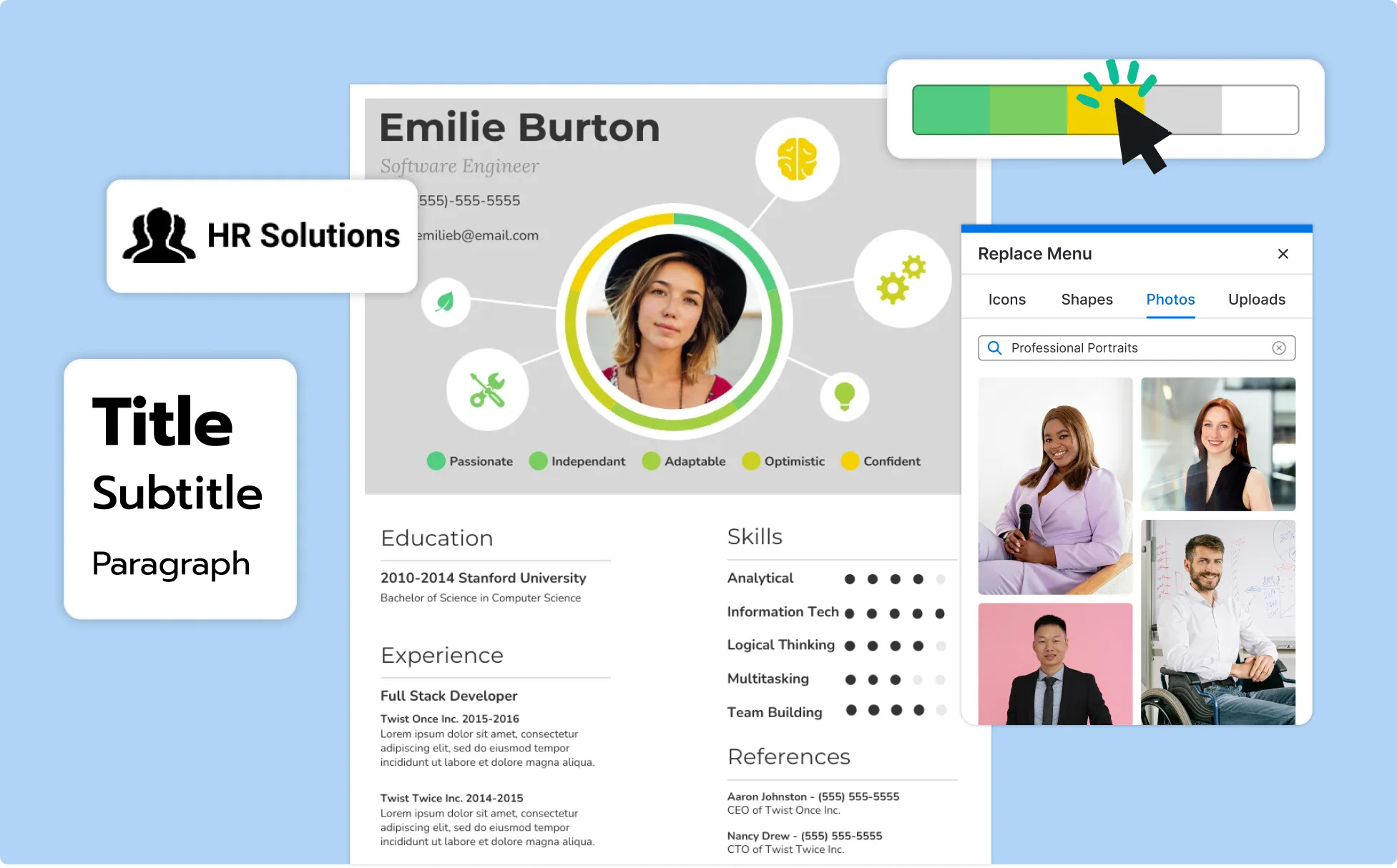
Create and Export Your Resumes for Free
Whether you’re applying for a corporate leadership role, a creative position, or a remote opportunity, our AI-powered resume generator adapts content and structure to match each job posting. Easily customize formats, keywords, and layouts to align with employer expectations.
By targeting your resumes with precision, you’ll boost relevance and stand out in competitive applicant pools, helping you land interviews faster.
Generate AI Resumes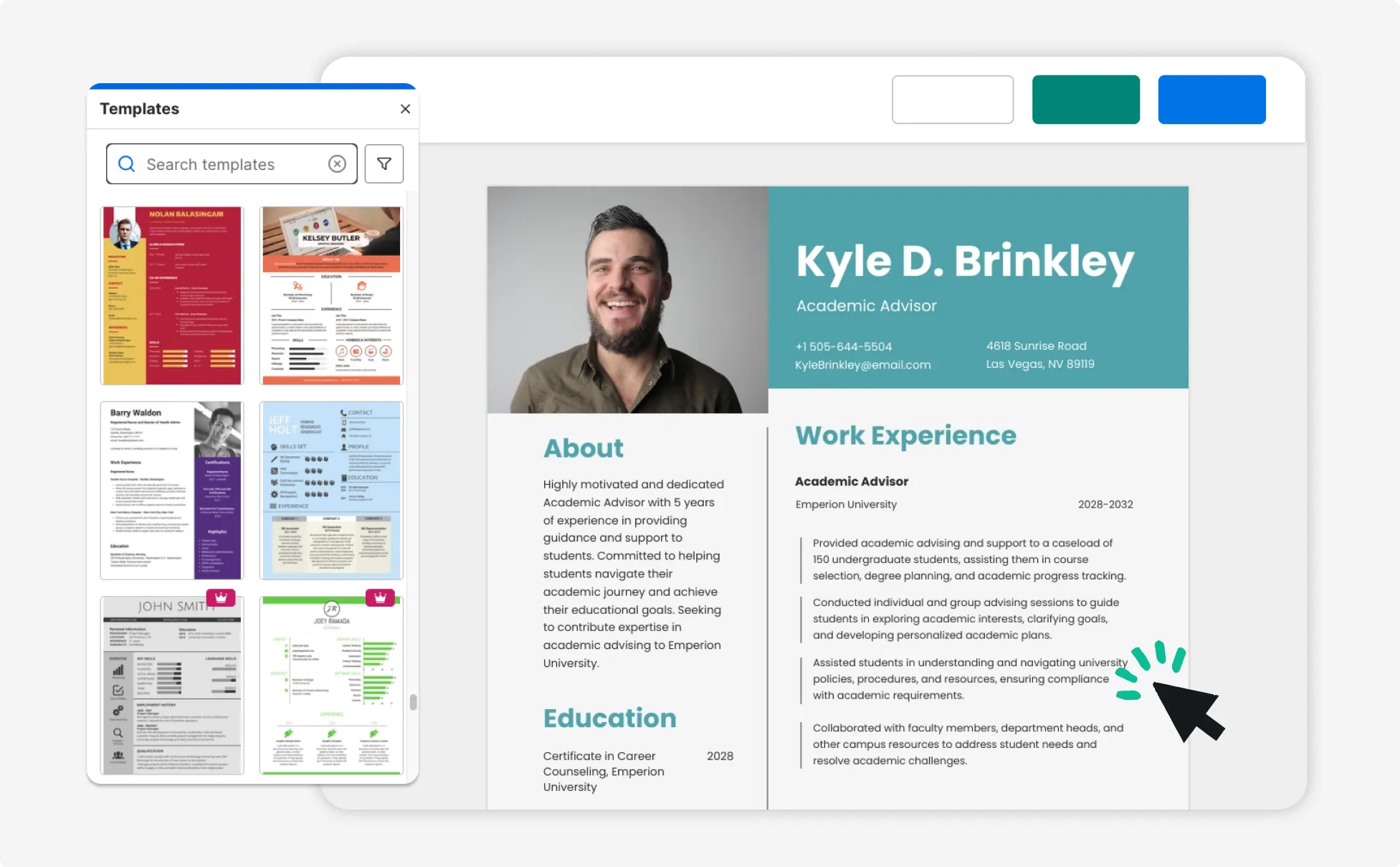
Create and Export Your Resumes for Free
Generate professional, industry-ready resumes at no cost, exporting in multiple formats for digital and print applications. AI ensures your design and content meet the standards of diverse fields, from law and finance to design and education.
Streamline your job search by focusing on impactful content while our AI handles the design, so every resume you send is polished, professional, and memorable.
Generate AI Resumes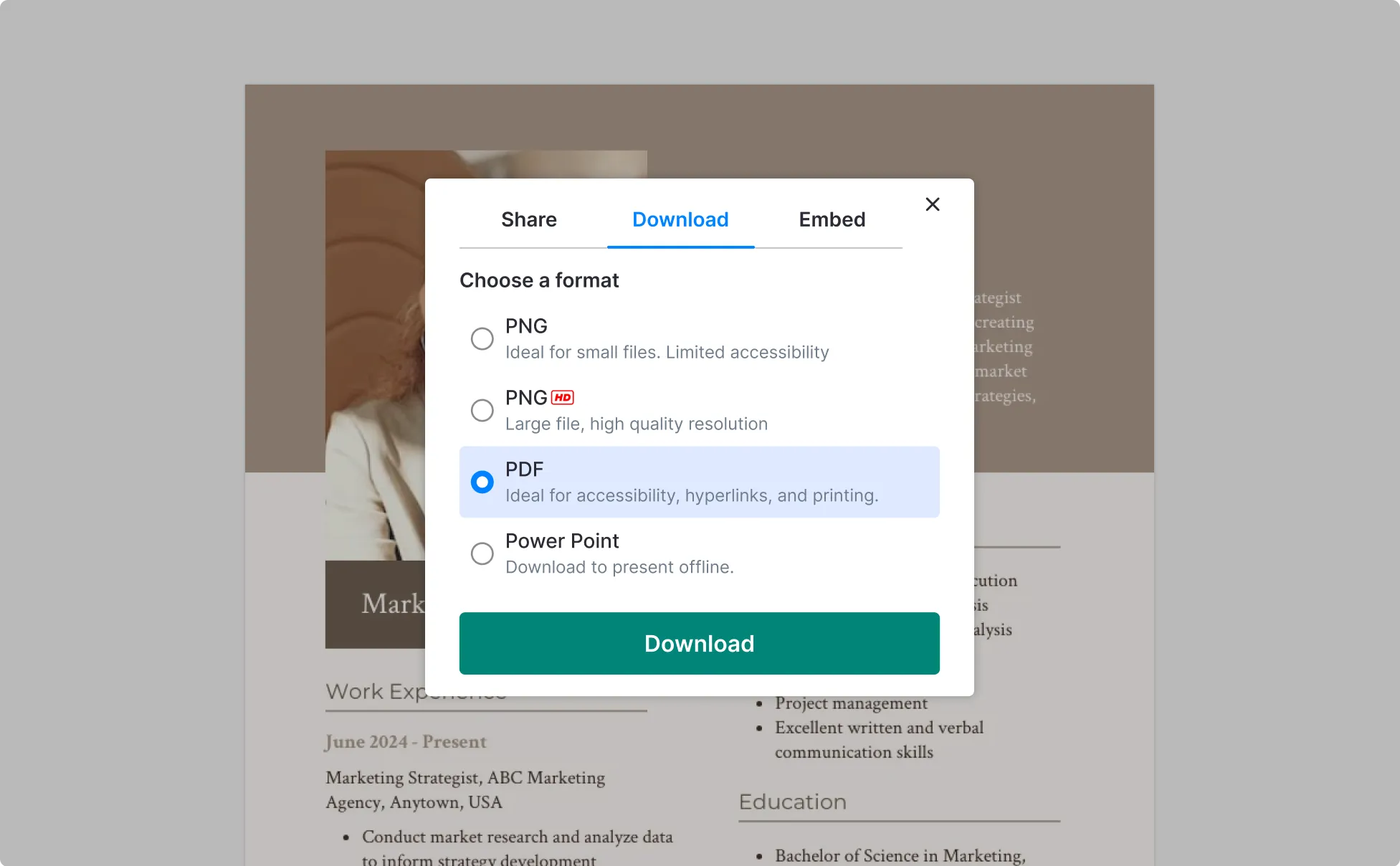
Fuel Your Creativity with AI-Powered Design Tools
Venngage is your one-stop shop for creating impactful presentations, infographics, reports, and more. It's a favorite among professionals, educators, and marketers for a reason:
AI Branding Automation
Instantly extract brand colors, fonts, and styles. Auto-apply your logo and visual identity to every design for seamless brand consistency.

DesignAI Generator
Turn simple prompts into stunning professional visuals in seconds. Describe what you need in plain language and watch our AI generate layouts optimized for maximum visual impact.

AI Content Auto-Fill
Kickstart your design process in seconds. Choose a template and let our AI auto-fill it with relevant, on-brand content, ideal for streamlining workflow and boosting productivity.

AI Generated Icons and Images
Create unique visuals that perfectly match your content and style. Generate custom illustrations, icons and images that align perfectly with your brand.

AI Writer and Translation
Enhance clarity, rewrite content, and instantly translate text to create accessible, global-ready visuals.

Smart Accessibility AI
Ensure every project looks great and works for everyone. Use AI to write alt text check contrast, layout, and font readability, and export fully WCAG-compliant visuals and PDFs.

FAQs
Yes, you can fully customize all AI-generated templates on Venngage's platform.
Yes, Venngage offers a wide variety of resume designs to suit different needs and preferences. Whether you're looking for something sleek and modern, or more detailed and data-focused, you'll find numerous options to choose from in our extensive template library.
Yes, the AI-generated resumes created using Venngage's tools are copyright-free. You can use them for both personal and commercial purposes without any restrictions on copyright. However, it's always good practice to ensure that any externally sourced content you include is also cleared for use.
We offer a free plan so you can try out all our AI features without spending anything. If you want more advanced features like private sharing and auto branding, we've got Premium and Business plans available too.