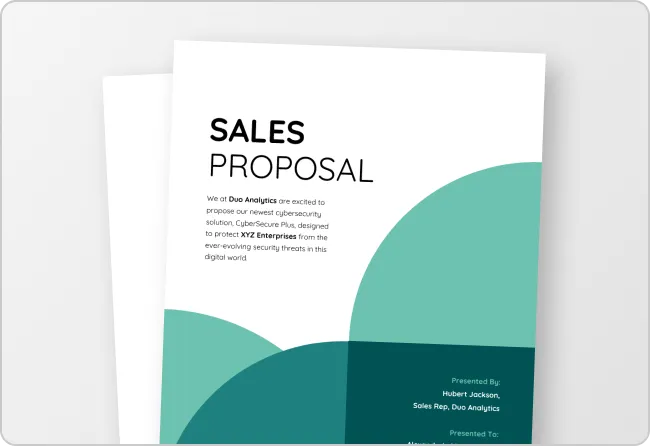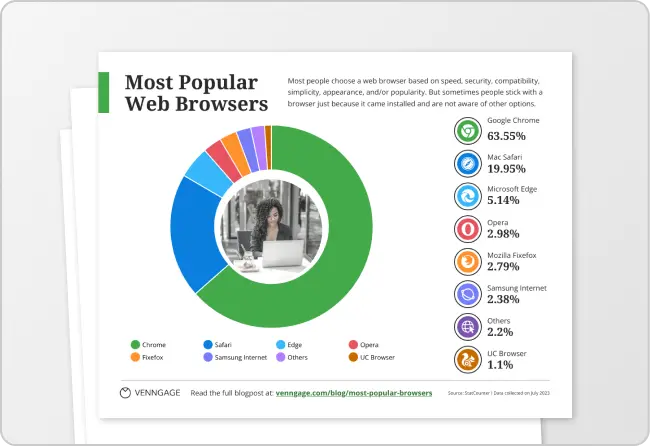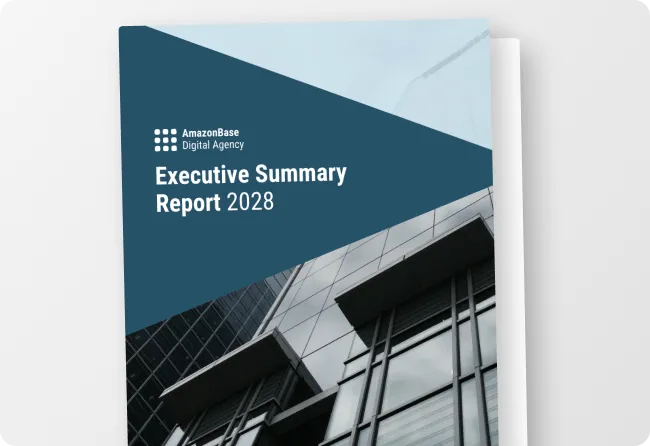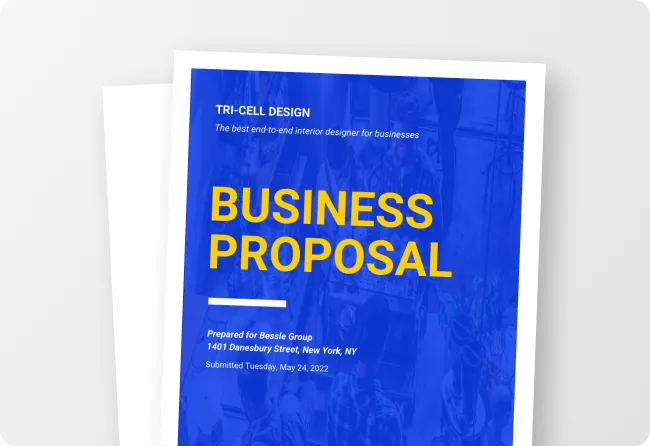Free AI Performance Review Generator
Facing challenges writing performance reviews for your whole team? While it's a common task for anyone who leads or manages people, finding the right words can be challenging. Our AI tool provides the inspiration you need; simply use prompts that capture your requirements, and our generator will handle the rest!
Browse through Performance Review Templates
AI-Powered Tools
How to write a prompt that generate the performance reviews you want?
Clearly Define the Review Structure: Specify sections like introduction, job responsibilities, key achievements, areas for improvement, and future goals for performance review.
Detail the Criteria for Evaluation: Outline specific criteria to be evaluated, such as communication, teamwork, problem-solving, and punctuality.
Provide Context and Desired Tone: Mention the context (e.g., industry, job level) and the tone you prefer (e.g., formal, constructive, encouraging).
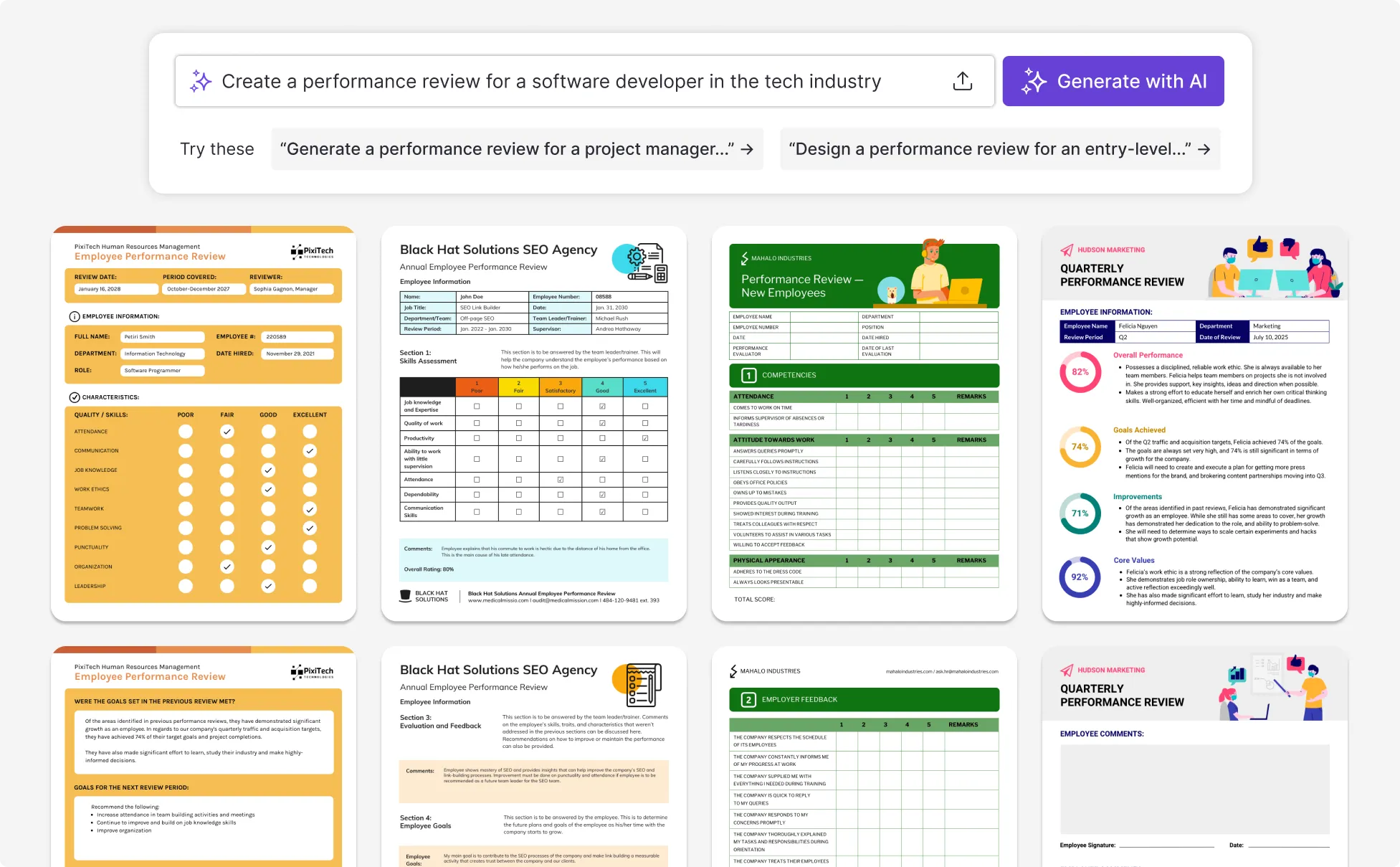
Sample prompts you can modify and use
“Create a professional review template for a software developer with sections for introduction, job responsibilities, key achievements, areas for improvement, and future goals.”
“Generate a formal review template for marketing manager including introduction, core responsibilities, accomplishments, skills assessment, areas for development, and career advancement plans.”
“Design a positive review template for a customer rep with sections for introduction, job duties, key performance indicators, strengths, growth areas, and training recommendations.”
“Create a professional review template for a project manager with sections for overview, primary responsibilities, notable projects, skills evaluation, improvement areas, and future project goals.”
How can you create a performance reviews in under 5 minutes?
Step 1: Define Your Performance Review Objectives
Identify the core objectives you want to achieve with the performance review. Clearly outline the purpose, target audience, and key evaluation criteria for your template.
Step 2: Specify Key Sections and Elements
Select relevant sections such as job responsibilities, achievements, improvement areas, and future goals, ensuring alignment with your objectives.
Step 3: Craft your AI Prompt
Create a detailed AI prompt for your performance review template, specifying the layout, evaluation criteria, rating scales, and section arrangement.
Step 4: Review and Refine
Assess the AI-generated performance review template for clarity and completeness. Make necessary adjustments to align the template with your goals.
Step 5: Finalize and Share
Ensure the template is structured and comprehensive. Finalize the performance review template and share it with your team.
Conduct Fair and Consistent Performance Reviews with AI
Fair evaluations are essential for a healthy workplace. Venngage’s AI-driven performance review tool helps HR managers, department heads, and team leads create consistent, unbiased assessments tailored to your organization’s criteria.
With advanced AI prompts, generate personalized and data-backed reviews in seconds. Sign up for free and build a transparent, productive review process that employees trust.
Generate Performance Reviews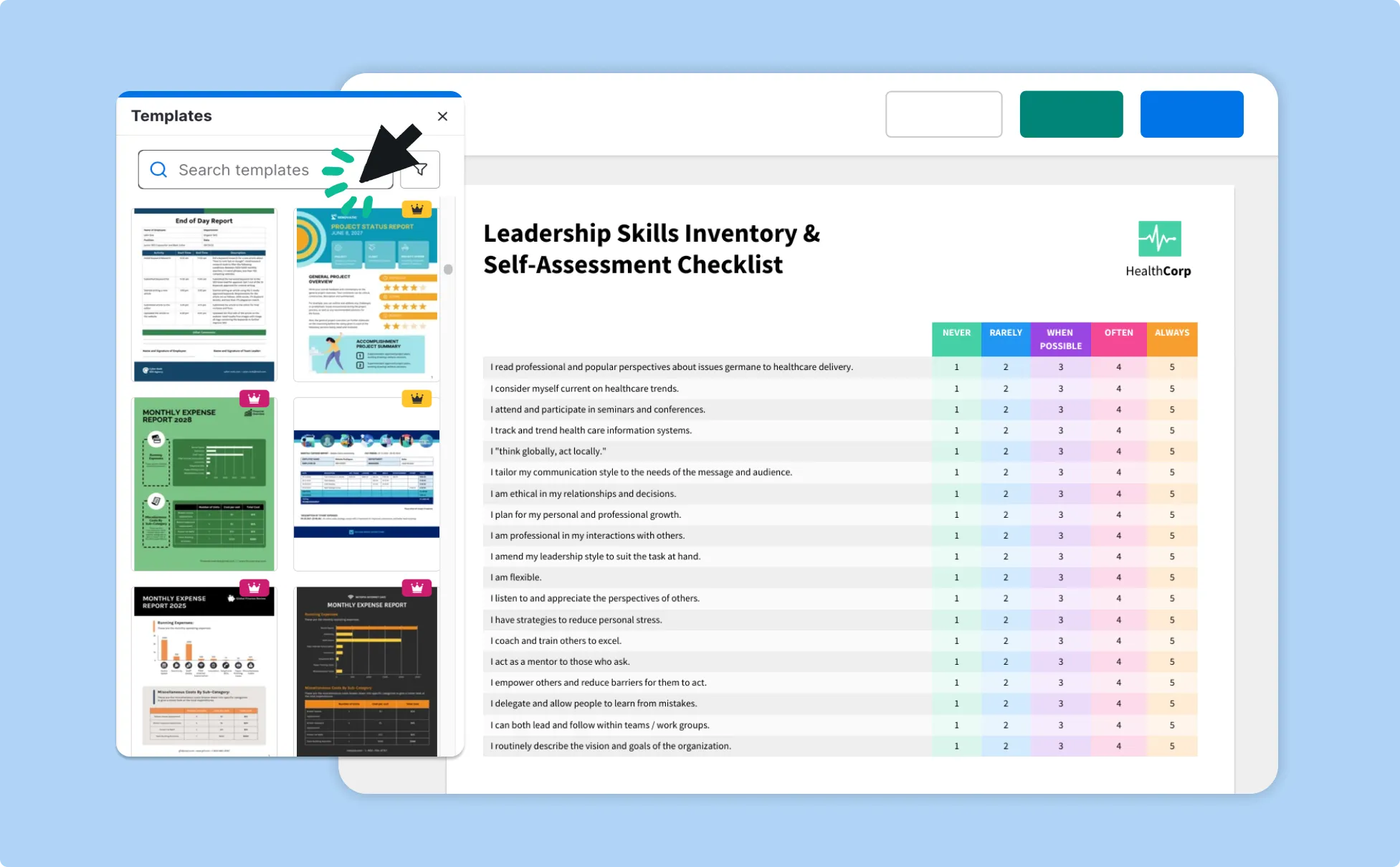
Generate Role-Specific AI-Powered Performance Reviews
Different roles require different evaluation criteria. Our AI performance review generator creates assessments designed specifically for specialists, managers, and executive-level staff, ensuring every review is relevant and thorough.
Highlight unique responsibilities, identify strengths, and target growth areas while saving hours of manual work. Start for free and deliver reviews that drive performance and motivation.
Generate Performance Reviews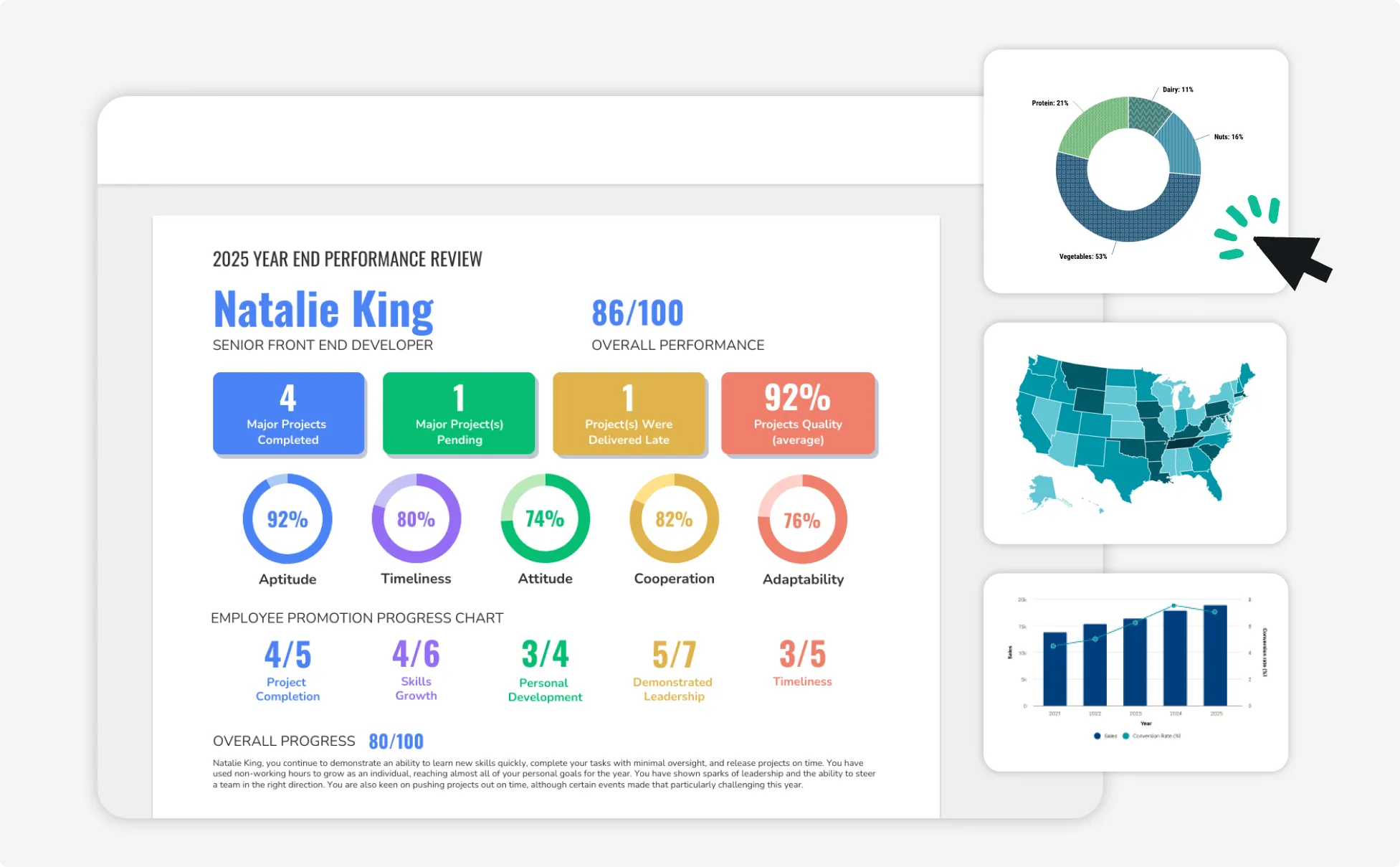
Save Time with Ready-to-Use AI Performance Reviews
Skip the stress of writing reviews from scratch. Venngage’s AI-powered review generator delivers detailed, accurate evaluations in minutes—ideal for fast-growing teams, project leads, and HR departments managing multiple assessments.
By providing clear, structured feedback, you can focus on coaching, career planning, and team success. Sign up free and turn performance reviews into a growth-driven experience.
Generate Performance Reviews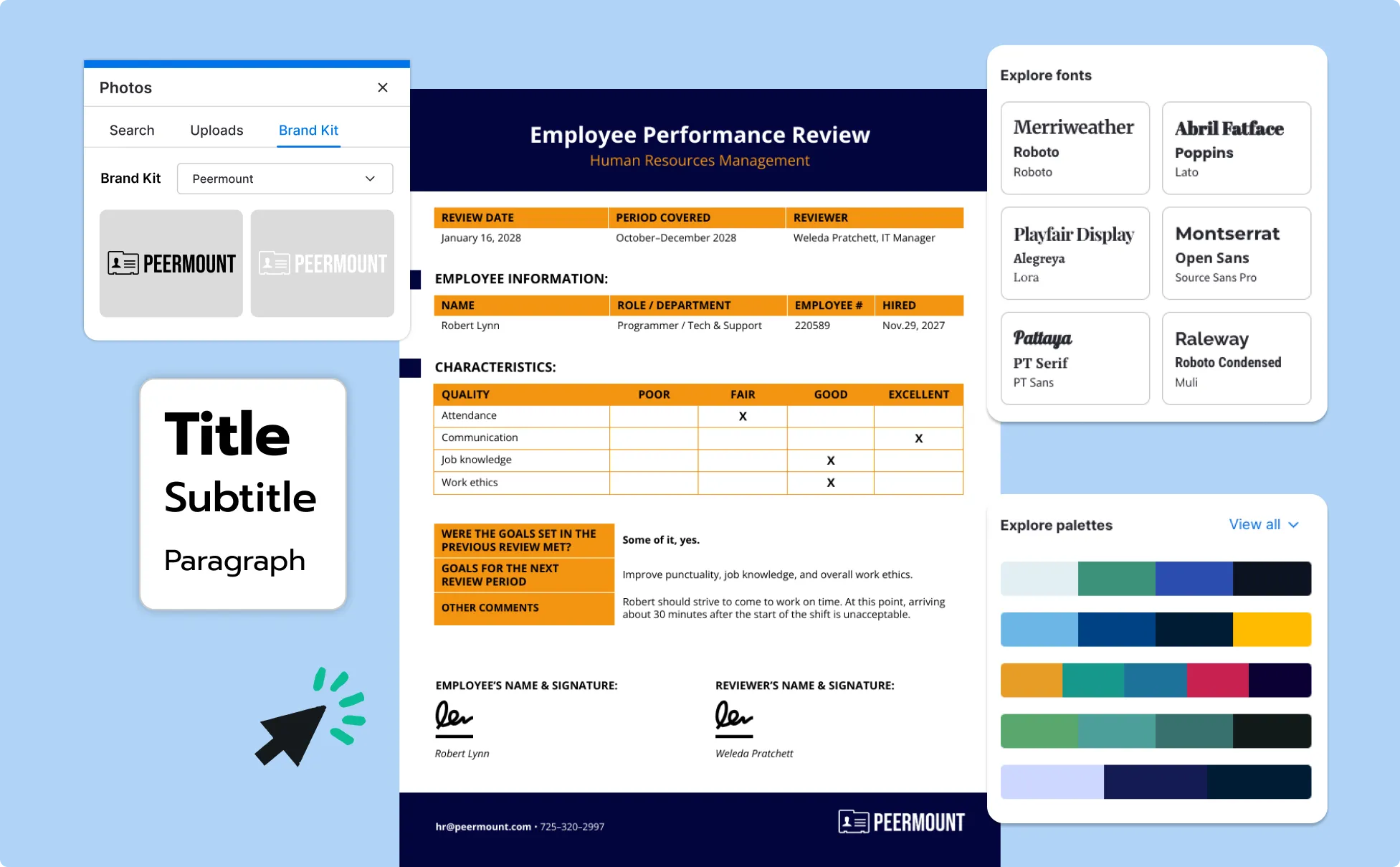
Fuel Your Creativity with AI-Powered Design Tools
Venngage is your one-stop shop for creating impactful presentations, infographics, reports, and more. It's a favorite among professionals, educators, and marketers for a reason:
AI Branding Automation
Instantly extract brand colors, fonts, and styles. Auto-apply your logo and visual identity to every design for seamless brand consistency.

DesignAI Generator
Turn simple prompts into stunning professional visuals in seconds. Describe what you need in plain language and watch our AI generate layouts optimized for maximum visual impact.

AI Content Auto-Fill
Kickstart your design process in seconds. Choose a template and let our AI auto-fill it with relevant, on-brand content, ideal for streamlining workflow and boosting productivity.

AI Generated Icons and Images
Create unique visuals that perfectly match your content and style. Generate custom illustrations, icons and images that align perfectly with your brand.

AI Writer and Translation
Enhance clarity, rewrite content, and instantly translate text to create accessible, global-ready visuals.

Smart Accessibility AI
Ensure every project looks great and works for everyone. Use AI to write alt text check contrast, layout, and font readability, and export fully WCAG-compliant visuals and PDFs.

FAQs
Yes, you can fully customize all AI-generated templates on Venngage's platform.
Yes, Venngage offers a wide variety of performance review designs to suit different needs and preferences. Whether you're looking for something sleek and modern, or more detailed and data-focused, you'll find numerous options to choose from in our extensive template library.
Yes, the AI-generated performance reviews created using Venngage's tools are copyright-free. You can use them for both personal and commercial purposes without any restrictions on copyright. However, it's always good practice to ensure that any externally sourced content you include is also cleared for use.
We offer a free plan so you can try out all our AI features without spending anything. If you want more advanced features like private sharing and auto branding, we've got Premium and Business plans available too.