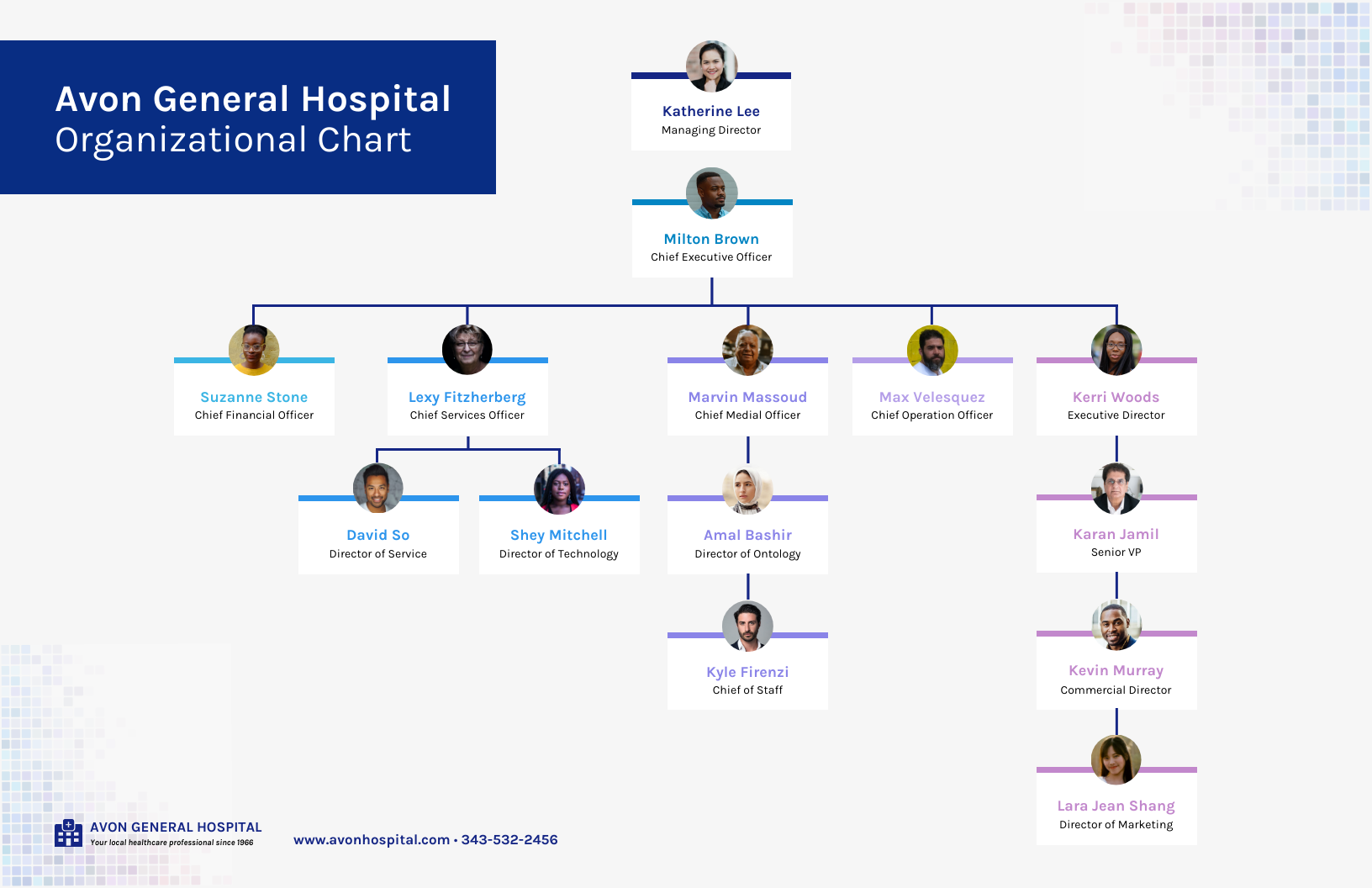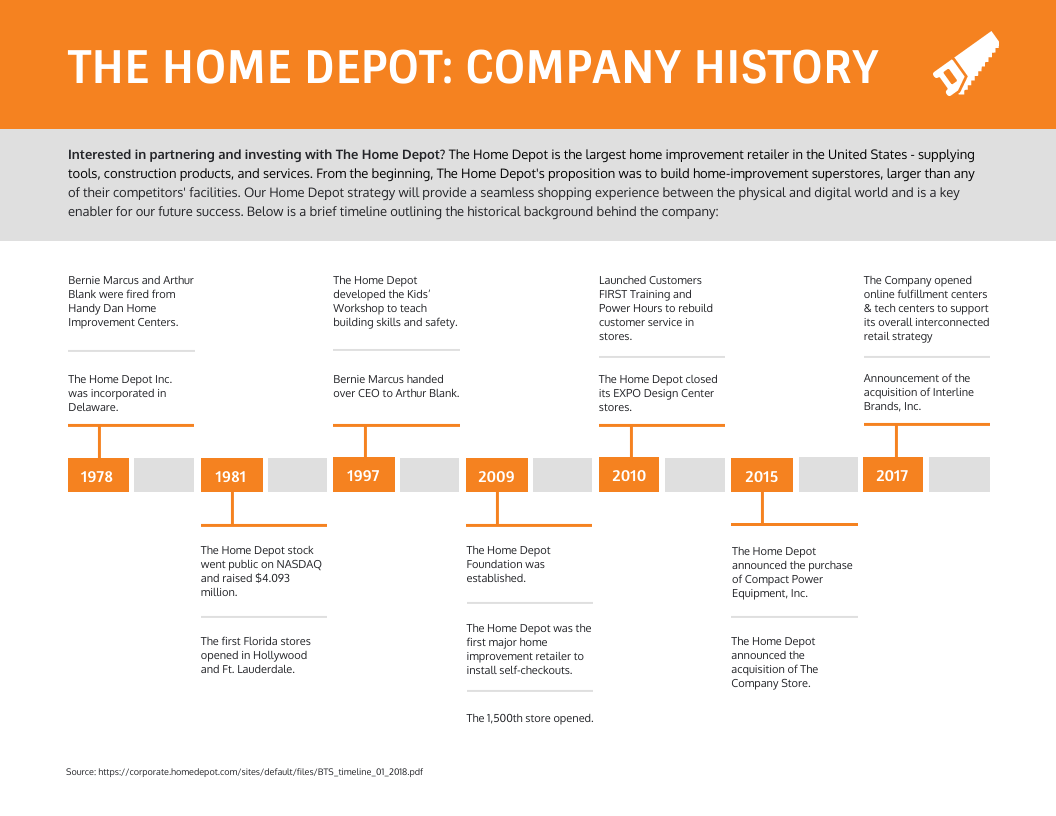The pandemic has caused many companies to double down on employee training and development and to search for new and better ways to engage employees in remote learning.
Every day, learning and development professionals such as yourself communicate through materials like strategic plans, presentations and handbooks. You might be making a case for ROI to the C-suite, training new employees, and helping existing employees improve their skills in key areas.
When communications such as these are effective, employees can experience the many benefits of learning and development.
Learn more about employee training and development, how you can create a training and development program for your company, and how a visual communication solution like Venngage can help you boost its effectiveness.
Table of contents (click to jump ahead):
- What is employee training and development?
- Why employee training and development is important
- Benefits of an employee training and development program
- How to create a successful training and development strategy
- How to improve an employee training program with visuals
- 7 infographics to improve the effectiveness of your training and development
What is employee training and development?
Employee training and development refers to company programs designed to boost employee’s job performance. As the name suggests, these programs fall into two categories: employee training and employee development programs.
Employee training refers to programs that help employees learn job-specific skills or knowledge. These programs tend to be specific to the role the employee currently holds.
Employee development refers to programs that focus on employees’ professional growth. Employee development programs can be designed to help employees develop knowledge and transferrable skills like leadership, communication, decision-making skills, etc. that can be applied in a wide range of situations, not necessarily specific to their current role.
Why employee training and development is important
Rapid changes, including the need to adapt to remote work, have spotlighted the importance of training and development in the workplace. These changes are likely here to stay—only 5% of professionals think learning and development will go back to what it was before the pandemic.
But with shrinking budgets and change fatigue, there’s more of a need than ever for learning and development professionals to continue to communicate the return on investment (ROI) and the importance of their contributions.
Gallup finds that organizations that invest in employee development not only are twice as likely to retain their employees but also report 11% greater profitability.
The benefits of an employee training and development program
Well-known benefits of effective employee training and development include:
- Heightened capacity to adapt and innovate
- Increases in employee motivation
- Increased productivity and company revenue
- Improved job satisfaction and morale
- Better employee retention and reduction in employee turnover
- Gains in risk management
- Enhanced company reputation and employee recruitment
Of course, these benefits depend on the effectiveness of your employee training and development program. Whether it’s considered effective depends on the goals—both those that matter to learning & development professionals and those that matter to the people L&D professionals are looking to motivate or influence.
How to evaluate the effectiveness of employee training and development programs
Employee training evaluation can be based on the following:
- What are learners’ attitudes about the training they have taken?
- To what extent are they gaining relevant knowledge and skills?
- Are they retaining this knowledge?
- Are they able to apply what they are learning to improve their work performance?
- What are the results and overall impacts?
If you are evaluating your employee training and development program, you might consider one of the following common methods:
- Use the questions above and work backwards by identifying the business results desired, the behavior changes that would be needed to make that happen, and the learning objectives and plan that would accomplish that (this is known as the Kirkpatrick model).
- Seek to use data to measure ROI (Phillips ROI Methodology).
- Choose to continually monitor and fine-tune the program (the CIPP or Stufflebeam model is good for this)
You can also ask employees to assess their own knowledge and skills to identify what trainings might be most worthwhile. Here is an example of a training checklist template you can create in Venngage, our simple design tool for business. You can also use materials like this to document changes over time.
Regardless of the methods you use, collecting data is just the beginning.
To make the case for the importance of training and development clearly, you will likely need to communicate with a variety of stakeholders, including teammates, managers, learners, and even customers. In addition to sharing the relevant data, you may also choose to share things like case studies and testimonials.
For example, you may need to communicate across your team about projects and team learnings, or with other teams in the organization about opportunities for employee training. You might use an infographic to explain company goals, staff competencies and gaps, and findings from employee feedback, and then add this infographic to various reports, presentations and more.
In every situation, you will want to focus on what’s known as WIIFM—What’s In It For Me.
When you know what your audience cares about, you can better make the case for how what you are offering meets their needs. While you may understand the importance of training and development, it’s best to assume others will not until you clearly explain why it should be important to them.
How to create a successful employee training and development strategy
Once you have made the case for a training and development program clear to executives, you will need to develop strategies for success.
These strategies may need to take into account not only the usual factors (resources available, staff needs, company priorities, etc.), but also the information overload, confusion, and fatigue that has become especially common in recent months.
Additionally, communication that happens virtually presents special challenges such as barriers to access, unclear expectations, lack of informal communication, and missing social cues that help minimize conflict and establish a level of trust that is necessary for collaboration.
To begin to develop successful training strategies, you will need to consider:
- Your employee training and development process
- Your employee training and development plan
- Your employee training and development methods
The proven 5 stages of a successful training and development process:
- Assess needs and resources (this may include the challenging factors listed above)
- Motivate trainers, learners, and learners’ supervisors to participate
- Design training appropriate for the target audience
- Deliver employee training using methods that will lead to key results
- Evaluate successes and areas for improvement and report findings
Remember that you must plan for evaluation from the start!
Creating an employee training and development plan
If you are creating an employee training and development program, your plan might look something like this:
- Recognize goals and identify the desired business impact
- Identify employee competencies and analyze skill gaps
- Interview employees to better understand their needs and motivations
- Consider different training methodologies and materials needed (see lists below)
- Plan for evaluating effectiveness and sustaining gains over time
Visualizing this plan will help you as you continue to reference it over time. You might create an infographic or a set of visuals that capture the goals, skills, motivations, methods and measures that comprise the elements of your training plan. Visual mind maps, flowcharts, timelines, checklists, graphs, and more can help keep you on track.
These visuals will also help you as you share strategies with your team and across the organization. You need to be able to cut through the noise and align people quickly, and visuals are the trick. Communicating your strategy well is key—Here are some tips!
Of course, you will also need to create visuals to execute your plan too, especially since more and more learning is happening remotely.
The last thing to consider for your strategy is the types of employee training you might develop.
Popular employee training methods include:
- In-person group lecture
- Instructor-led computer-based training
- Self-directed online learning
- In-person or virtual coaching and/or mentoring
- Blended learning, a combination of in-person and online
- Microlearning, or highly-focused activities
You don’t need to choose one training method. Effective training programs take a layered approach, picking and choosing from these methods to train employees at the right time with the right method. This approach makes sure that, over time, employee performance improves in a sustainable way.
That said, online learning is often the only available option in 2021. The benefit is that employees can take a more self-directed approach, learning on-demand as needed.
But, e-learning means training professionals need to find creative ways to keep employees engaged. That’s why it’s so important to use visuals in your online development activities, as we’ll cover in the next section.
How to improve an employee training and development program with visuals
The importance of effective communication in training and development
At the start of 2020, about half of the learning and development professionals surveyed for LinkedIn Learning’s 2020 Workplace Learning Report were expecting to invest in online learning and to launch upskilling programs.
When LinkedIn released a follow-up report in May 2020, they emphasized that the COVID-19 pandemic has cemented L&D as a vital strategic part of companies by cultivating adaptability to organizational change.
Strong communication during turbulent times can make all the difference. In fact, in the same 2020 report, communication was named as one of the top three highest priority workplace skills.
This is especially the case for learning and development professionals, who go through communication materials like strategic plans, presentations and handbooks as part of their day-to-day activities.
“We see a diverse set of competencies being needed by L&D professionals, whether as individual contributors, consultants, managers or leaders, all need to communicate well in order to contribute their full value to an organisation; whether employed or with a client. There are many examples of the need for exemplary communication to ensure the full value of the L&D professional is achieved.” – Neville Pritchard in Training Journal
How visuals help communicate training and development programs
Let’s face it: learning is changing. Sure, there is an increased need for upskilling in these times of rapid change, virtual learning is taking off, and cognitive overload has become an understatement.
There is also more awareness of the role that cultural background and difference plays in the workplace, and more of a sense that we need to be open to new ideas and innovations to meet the challenges before us, despite our fatigue.
More and more, learning will need to be multi-modal, incorporating literary, visual, auditory, and kinaesthetic techniques. Visuals will play a key role in sharing information clearly, quickly, and convincingly.
Here’s the thing to keep in mind: visuals drastically improve attention, comprehension and recall. When it comes to employee training and development, they are not nice-to-haves, they are essential. If your trainings are happening online, they are even more critical!
How to start improving your training and development materials with visuals
There are a number of materials you are likely already sharing that might work better if they were highly visual, such as:
- Strategy documents
- Training plans
- Employee handbooks
- Onboarding process documents
- Presentation decks for in-person and virtual training
- Handouts, worksheets, etc. for in-person and virtual training
- Learning certificates
- Job aids for employees to keep
- Organizational charts
Here is a list of questions you might consider as you create your visual materials:
1. What ideas are the most important for the learner to remember?
Be sure to visualize these, whether it’s through a video, customer journey map, timeline, schedule, checklist, etc.
2. What concepts are especially complex or more difficult to understand?
For these, you can use diagrams, charts, mind maps, product roadmaps, etc.
3. How might the learner be able to continually reference key visuals, for example in printed materials or online?
Infographics are great for this! You can find some more ideas here.
You can use Venngage for Training and Development to create visual training materials that assist with your programs. We have templates suitable for all your team’s visual communication needs, including job aids, onboarding documents, professional reports, employee handbooks, and more.
If you’re looking for inspiration, keep reading!
7 infographics to improve the effectiveness of your training and development
Given the constant changes happening in the workplace, there is no question that you will need to keep improving your employee training methods, plans and strategies.
Remember, having a plan for how you will evaluate training and development is critical. You will need to continue to ask learners and their supervisors about their attitudes, assess the impacts of their learning and explore new strategies and methods.
Visuals can help with keeping these communication lines open. Here are seven examples of infographics you can create to ensure your training remains successful.
New to infographics? This explainer video teaches you how to create your first infographic—no design experience required.
1. Reports for executives and your learning and development team
When it comes to reports, try to focus on key data points and takeaways. Perhaps you want to report on employee survey results, needs analysis, costs and benefits of current training programs, or training outcomes.
Consider how familiar your audience is with the topic at hand, and include more detail only if they already have a deep understanding of the context. Don’t forget to include recommendations, ideally connected to your audience’s concerns, and make the report easy for them to share with others.
2. Individualized learning roadmaps to motivate employees
Again, it’s best to keep these at a high level unless the details are desired by the audience. Map out potential learning paths or individualized goals in ways that help audiences recognize both their progress and the opportunities that lie ahead. If there are badges or certifications that apply, be sure to reference those, for example by using visual icons.
Related: Individual Development Plans: 14 IDP Templates & Examples that Motivate
3. Infographics for job aids
If your infographic references something that will need to be updated frequently, such as an organizational chart, it’s probably best to keep it in a digital format that can be shared on shared drives, internal websites, and in emails. If it’s something that can benefit employees by being hung in a specific location, such as instructions for certain manual procedures, then you might want to format it for print.
Think about the documents or information that people in the organization are always asking for or referencing and explore how you can make it easier to find and to use!
Related: How to Easily Create Job Aids That Improve Employee Performance
4. Reports on performance outcomes for managers
Often employee performance information is hidden deep in employee files.
While an individual’s information should remain private, aggregated information about a team or even the whole organization can be useful to track and even share. This is especially the case if as a leadership and development professional you are looking to make a case to managers that they should invest in and/or encourage participation in your programs.
You can highlight areas of greatest opportunity and focus by visual ranking items and/or using color for emphasis.
5. Infographics that explain return on investment for leadership
When it comes to presenting information to leaders, less is often more. Experiment to see if you can make your point in one or two graphs only. The goal should be to create visuals that will stick in their minds over time, so use a simple color palette, clear data labels, and a title that explains the insight you want them to leave with.
Related: 7 Ways to Use eLearning Infographics (Tips + Templates)
6. Training materials like presentation decks, handouts, and manuals
Whether your trainings are in person and online, this is where the rubber hits the road so you’ll want to knock it out of the park with some incredible visuals that will leave a lasting impression in the hearts and minds of employees.
Remember, you’ll want to pay special attention to the ideas that are the most important for the learner to remember and the concepts that are especially complex or more difficult to understand. Can you use a photo, graph, or process diagram to drive the point home?
Here are some good rules of thumb for presentations:
- Outline the content so there is a clear beginning (when you set the stage and tell them what you are about to tell them), middle (when you tell them with only as much detail as they are able to process quickly), and end (when you succinctly remind them what you told them).
- Ideally include about 10 slides and expect to present them over about 20 minutes. This will force you to pinpoint what’s most important and make sure it sticks!
- Slides should contain very limited text (that you will not be reading during your presentation); for example, no more than five lines of text per slide and five words per line of text. Use lots of visuals to support your messages, such as infographics, timelines, photos, graphs, and flow charts.
Related: Storyline: A Starter Guide to Creating Engaging Visual Training Courses
7. Graphics for microlearning
For bite-sized learning to work, content has to be easy to access and hyper-focused on only one or two learning objectives. Decide on the 4-5 takeaways you want to nail over the 3-10 minutes at hand, and skip any theoretical or background information.
Visuals are key to helping learners quickly digest chunks of information. Deliver timely “how-to”s using visuals such as photos, diagrams, and illustrations. These visuals should go beyond looking “pretty” and convey the subject matter well. Ideally, they should also be mobile-friendly.
Here are a couple one pager examples:
Employee training and development best practices include visuals
If your company has been doubling down on employee training and development, then it’s time for you to focus on your own learning about visual communications. After all, communications is one of the top skills needed in organizations. Our post on how to use visual communication is a great place to start!
Venngage, our simple design tool, was created so people like you, people who want to communicate visually, who want to use simple data sets, can do so without having to be a designer or analyst and without having to learn difficult, expensive software.
You can pick one of the above designs and use it as a template to start creating your first infographic today. Sign up is free; many of our templates are free too.
Join Venngage’s CEO, Eugene Woo, in this free webinar where he’ll be sharing his easy-to-follow process for creating infographics that are memorable, impactful and easily digestible.